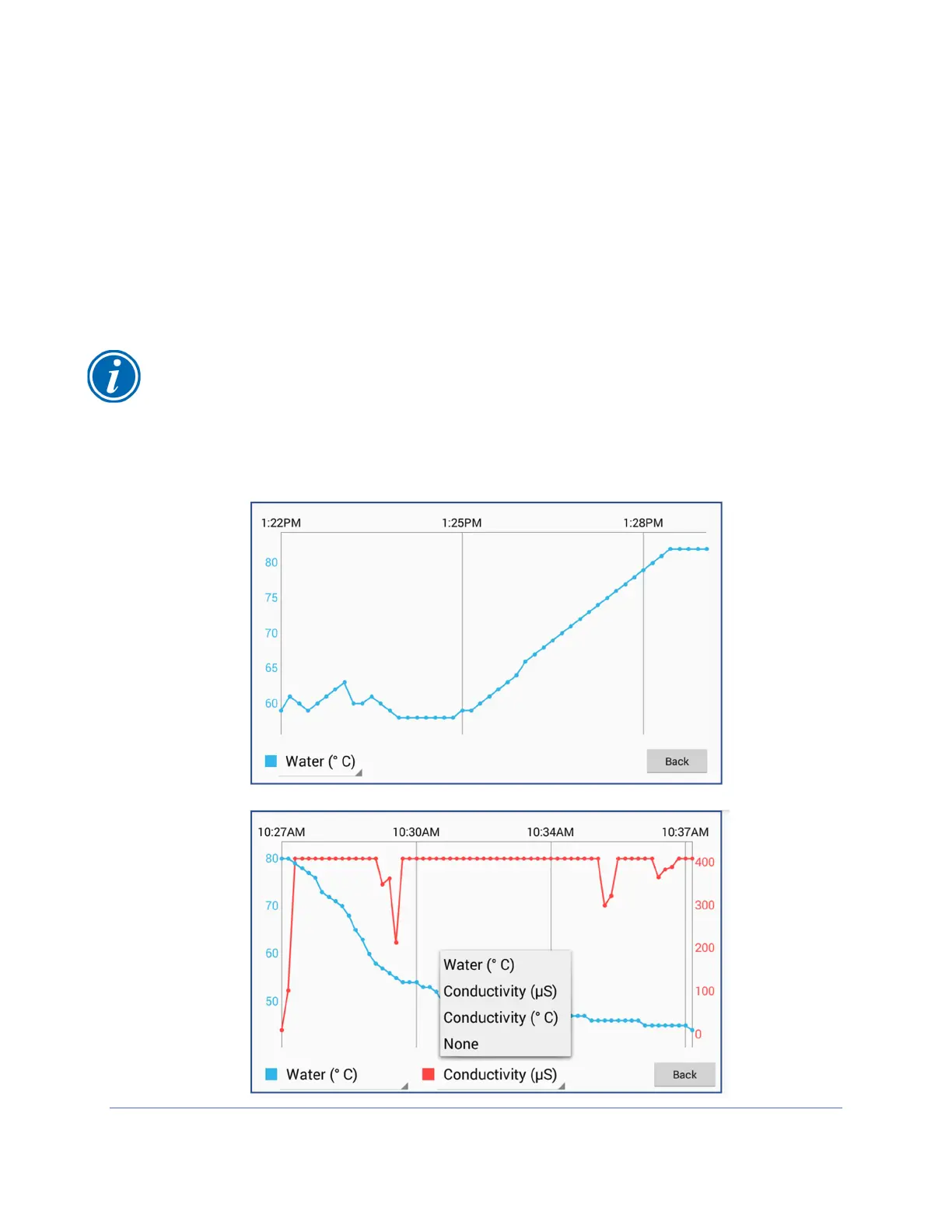50
Chart Data File
1. From the Data Log Screen, highlight the Log to chart by touching the Log name.
2. Touch [Chart].
3. The chart will display the system temperature vs time. See Fig. 6-11.
Conductivity is displayed, if a conductivity sensor is present (factory install)
4. The chart can be manipulated by zooming in and out or swiping side to side.
5. If your washer is equipped with a conductivity sensor, to show or hide data on the
chart, touch the drop down at the bottom of the screen and select the data to
display.
The chart view will display the value of individual data points, when zooming in to
a specific set of data (Ref Fig. 6-11). The values will display next to each data
point when zoomed to allow 10 data points on the chart. When more than 10
data points are visible, the individual values will automatically disappear.
Figure 6-11