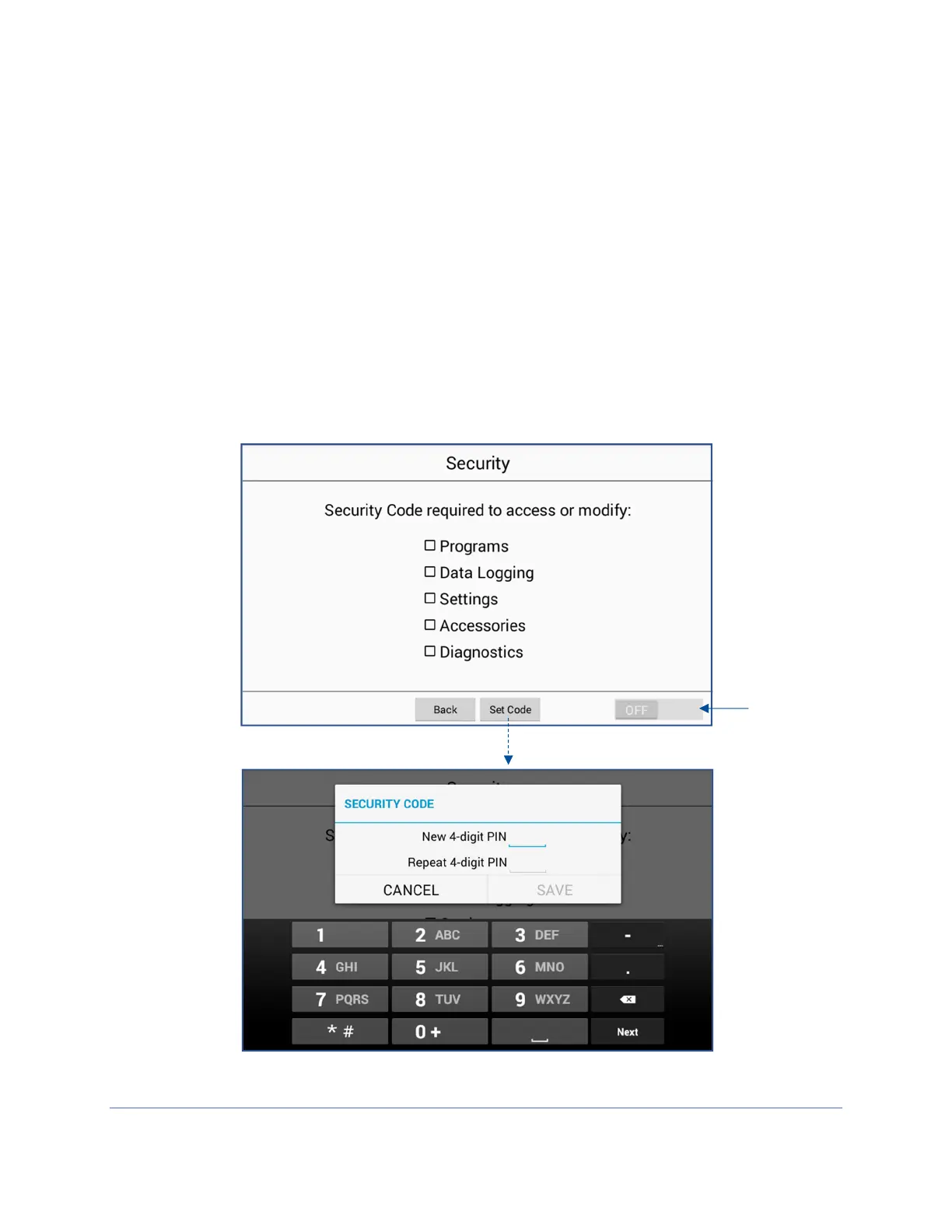53
Security
A four-digit security code can be set that requires entry of a PIN to gain access to user-
defined areas. The PIN will always be required to enter the Security screen.
From the Settings Screen, touch the Security Icon, then enter the PIN (default is
1234) to gain access.
Select the areas to be secured. See Fig. 6-15.
To change the PIN, touch [Set Code], enter new PIN two times, then touch
[Save].
Once all changes are complete, to enable security, the Security Toggle in the
bottom, right corner of the Security Screen must be set to Enable.
Touch [Back].
Figure 6-15
Security
Toggle