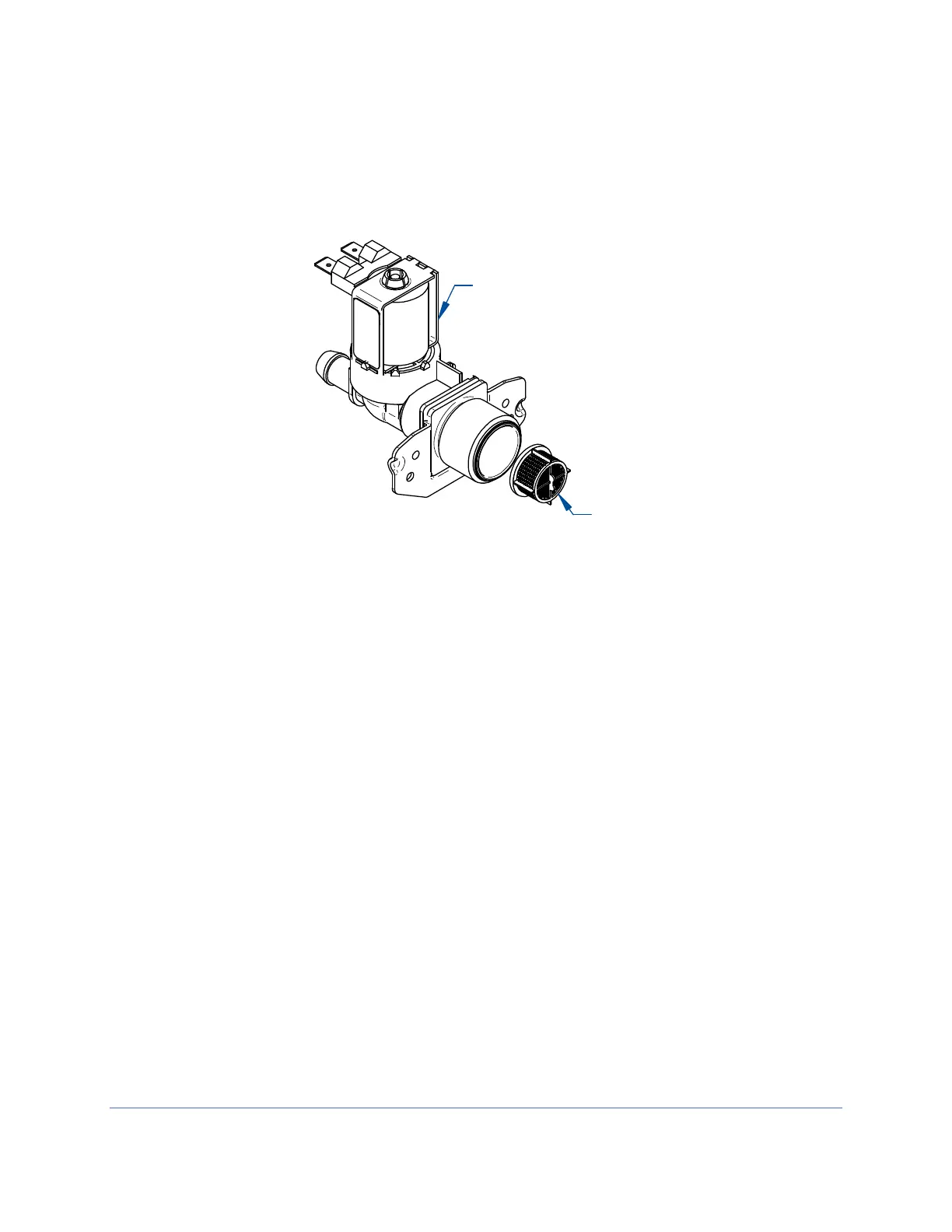84
5. Replace the screen and reassemble the valve connection. Verify the O-ring
gasket is positioned in the groove in the fill valve body.
Cleaning the Sump Filter Screen
If debris accumulates on the filter screen that is located in the washer sump the
performance of the washer may be affected. The sump filter screen must be removed
and cleaned periodically. The washer is programed with a default reminder to clean the
sump every 173 hours of operation. This reminder can be turned off by setting the
reminder hours to zero (see Section 5: Maintenance for additional details), or the
interval changed if desired. Go to the Settings Screen, then select Maintenance to reset
or change the reminders timer. See Fig. 8-2, and follow these instructions to clean the
filter screen.
1. Open the washer door and remove the lower rack.
2. If the optional Heater Cover is installed, remove it.
3. Remove the thumb screw that retains the filter screen.
4. Carefully lift the screen and pull outward, using care not to drop debris into the
sump.
5. Clean the screen using a mild detergent and clean water.
SCREEN
WATER FILL VALVE
Figure 8-1