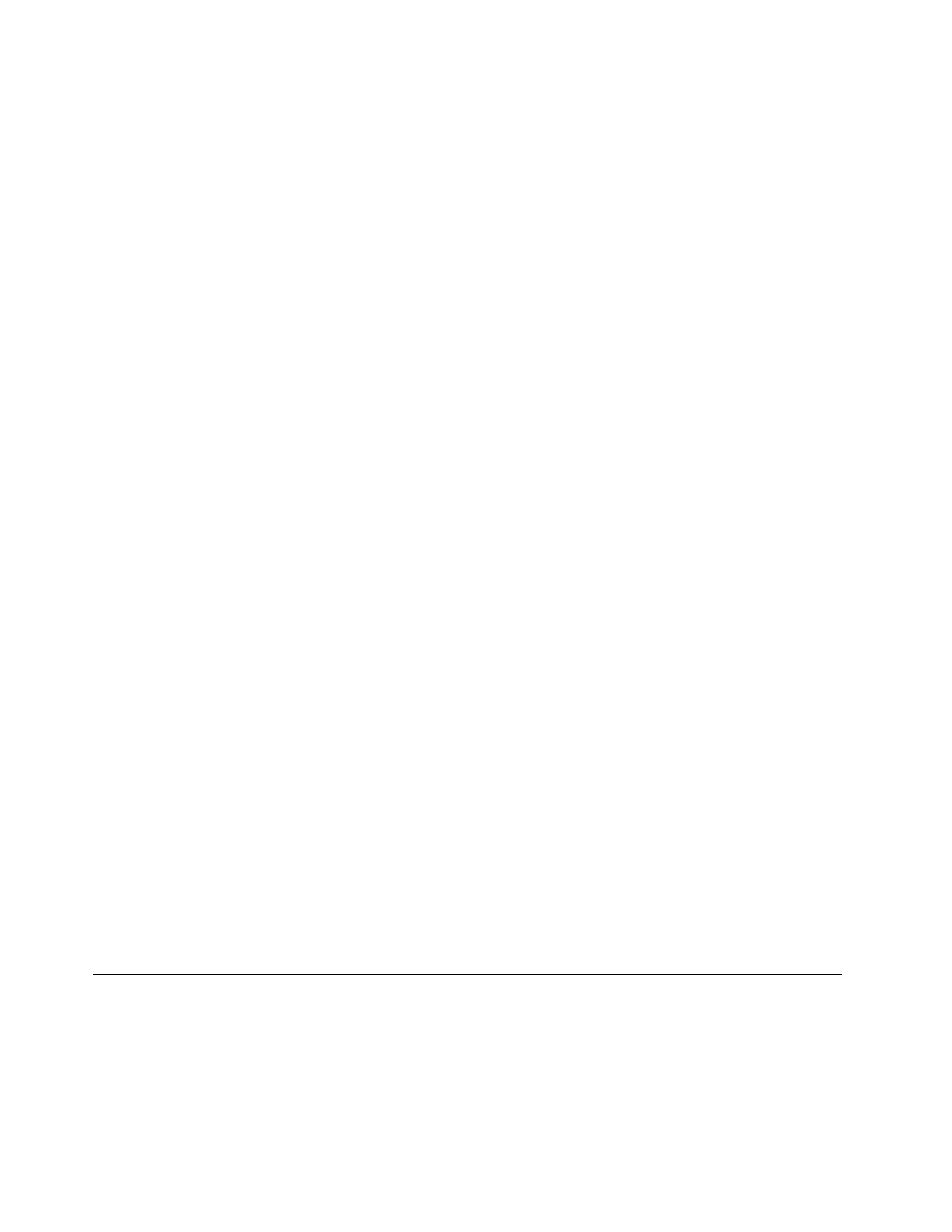•Displayresolution:2560x1440or1920x1080pixels,dependingonthemodel
•Brightnesscontrol
•Multi-touchtechnology(availableonThinkPadX1Yogaonly)
Keyboard
•Functionkeys
•Six-rowbacklitkeyboard
•Keyboardframetravelfunction(availableonThinkPadX1Yogaonly)
•ThinkPadpointingdevice
Interface
•AlwaysOnUSB3.0connector
•Audioconnector
•Externalmonitorconnectors(HDMIandMiniDisplayPortconnectors)
•MicroSDcardslot
•Micro-SIM-cardslot
•OneLink+connector
•USB3.0connectors
•Volume-controlbuttons(availableonThinkPadX1Yogaonly)
GPSandintegratedwirelessfeatures
•GlobalPositioningSystem(GPS)satellitereceiver(availableonmodelswithawireless-WANcardinstalled)
•IntegratedBluetooth
•Integratedwireless-LAN
•Integratedwireless-WAN(availableonsomemodels)
•NFC(availableonsomeThinkPadX1Yogamodels)
Securityfeatures
•TrustedPlatformModule(TPM)(availableonsomemodels)
•Fingerprintreader
Others
•Camera
•Microphones
•Ambientlightsensor(availableonThinkPadX1Yogaonly)
•Windowsbutton(availableonThinkPadX1Yogaonly)
Computerspecifications
Size
•ThinkPadX1Carbon:
–Width:333mm(13.11inches)
–Depth:229mm(9.01inches)
14ThinkPadX1CarbonandThinkPadX1YogaUserGuide