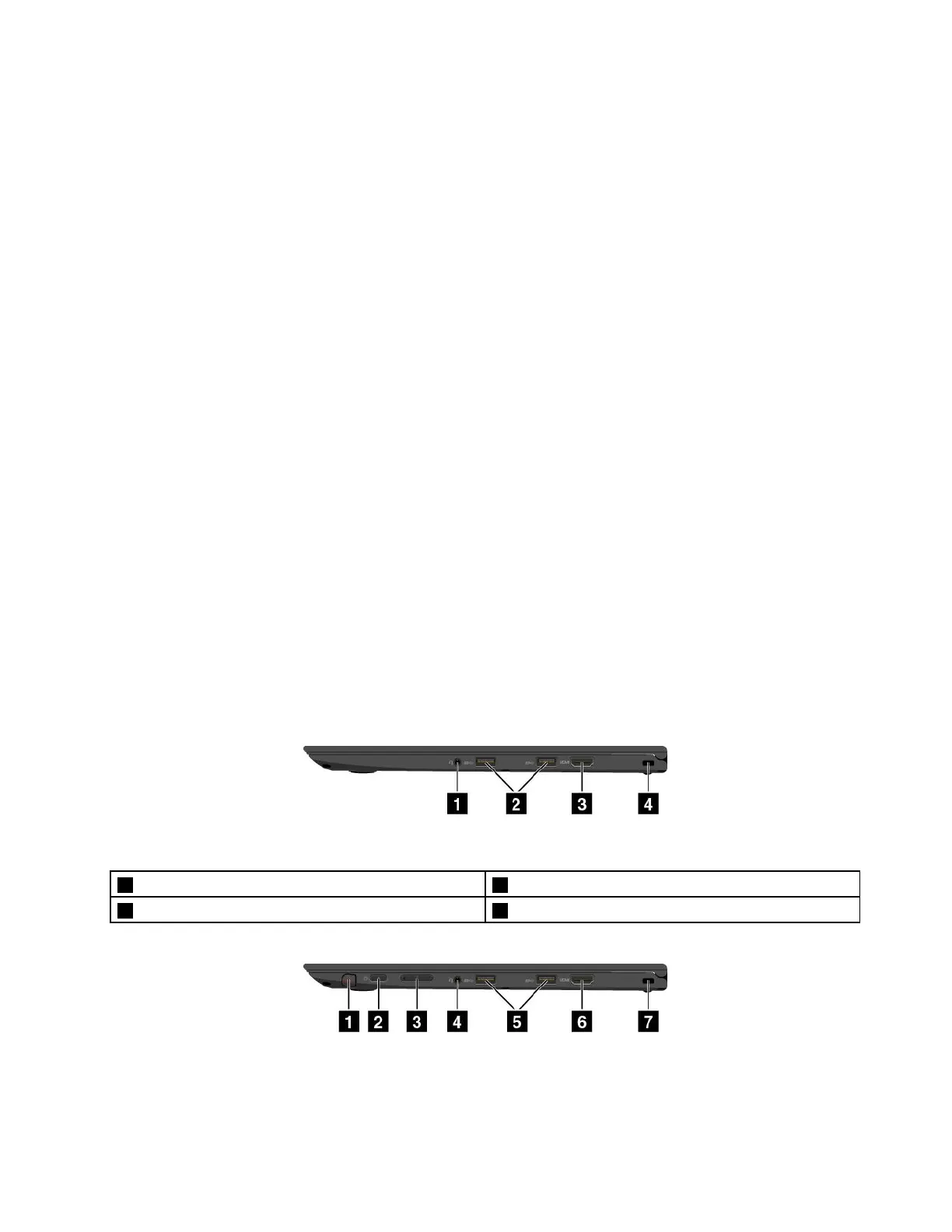Ambientlightsensor(availableonThinkPadX1Yogaonly)
Theambientlightsensordetectsthesurroundinglightconditions.Thenthecomputeradjuststhescreen
brightnessandthekeyboardbacklightmodeaccordingly.
Fingerprintreader
Fingerprintauthenticationtechnologyprovidessimpleandsecureuseraccessbyassociatingyourfingerprint
withpasswords.Formoreinformation,see“Usingthefingerprintreader”onpage65.
TrackPointbuttons
TrackPointpointingstick
Trackpad
ThekeyboardcontainstheLenovo-uniqueThinkPadpointingdevices.Pointing,selecting,anddraggingare
allpartofasingleprocessthatyoucanperformwithoutmovingyourfingersfromatypingposition.For
moreinformation,see“ThinkPadpointingdevice”onpage33
.
NFClabel(availableonsomeThinkPadX1Yogamodels)
Ifyoufindanearfieldcommunication(NFC)labelnearthetrackpad,itindicatesthatyourcomputercomes
withanNFCcard.FormoreinformationabouttheNFCfeature,see“UsingtheNFCdevices”onpage44
.
Windowsbutton(availableonThinkPadX1Yogaonly)
PresstheWindowsbuttontoopentheStartmenu;orpresstheWindowsbuttontowakeupthecomputer
fromsleepmode.
Multi-touchscreen(availableonThinkPadX1Yogaonly)
YourThinkPadX1Yogacomputerhasamulti-touchscreen.Themulti-touchscreenisaglasspanel
coveredwithaplasticfilm.Formoreinformation,see“Usingthemulti-touchscreenonThinkPadX1Yoga”
onpage21.
Right-sideview
Figure3.ThinkPadX1Carbonright-sideview
1Audioconnector
2USB3.0connectors
3HDMI™connector
4Security-lockslot
Figure4.ThinkPadX1Yogaright-sideview
Chapter1.Productoverview3