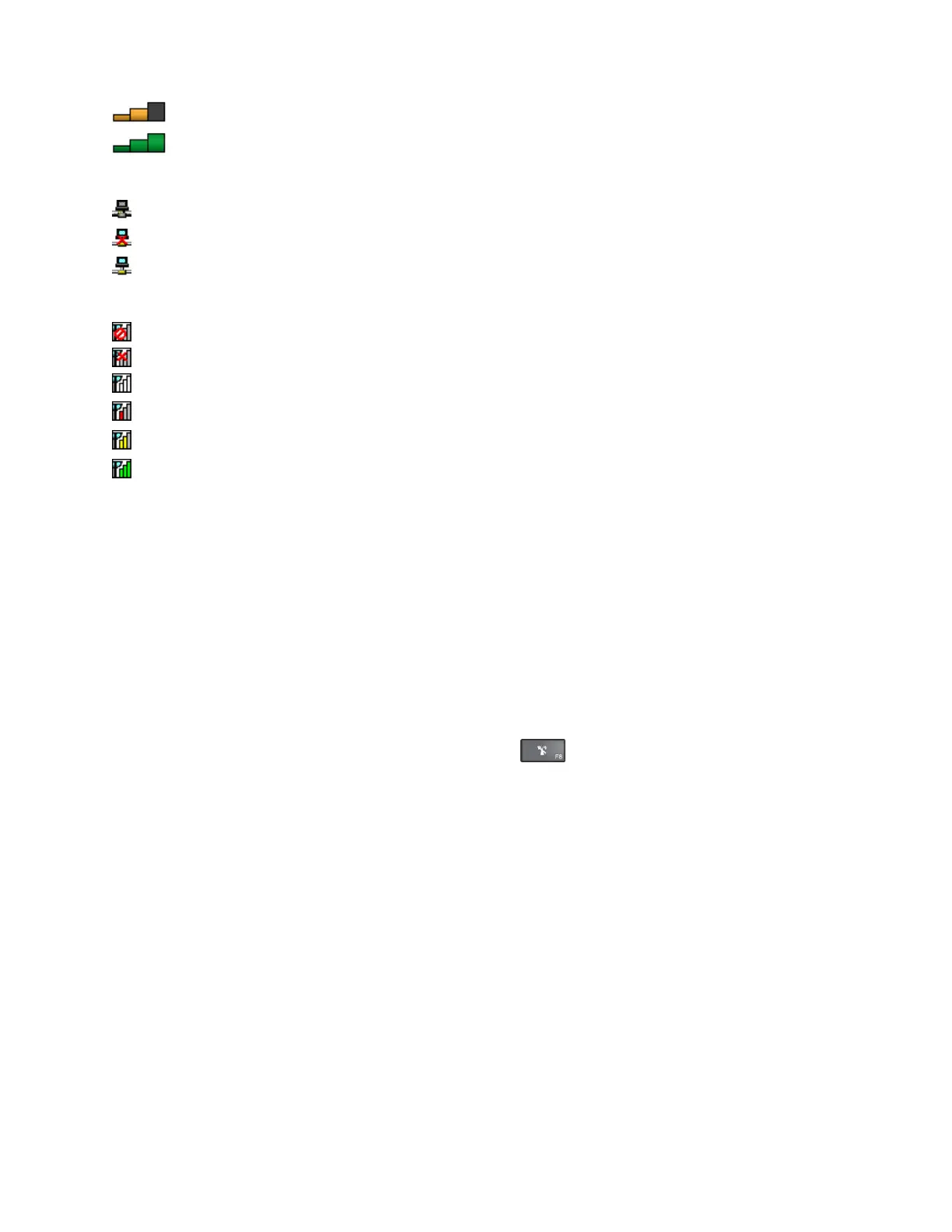•Mediumsignal
•Strongsignal
AccessConnectionsiconstatus:
•
Nolocationprofileisactiveornoneexists.
•
Currentlocationprofileisdisconnected.
•Currentlocationprofileisconnected.
Wirelessstatusiconstatus:
•
PowertotheWANradioisoff
•Noassociation
•
Nosignal
•Weaksignal
•
Mediumsignal
•Strongsignal
UsingtheBluetoothconnection
Bluetoothcanconnectdevicesashortdistancefromoneanother,andiscommonlyusedforconnecting
peripheraldevicestoacomputer,transferringdatabetweenhand-helddevicesandapersonalcomputer,or
remotelycontrollingandcommunicatingwithdevicessuchasmobilephones.
Dependingonthemodel,yourcomputermightsupporttheBluetoothfeature.Totransferdatathrough
theBluetoothfeature,dothefollowing:
Note:Ifyouusethewirelessfeature(the802.11standards)ofyourcomputersimultaneouslywitha
Bluetoothoption,thedatatransmissionspeedcanbedelayedandtheperformanceofthewirelessfeature
canbedegraded.
1.EnsurethattheBluetoothfeatureisenabled.
•ForWindows7:Pressthewireless-radioscontrolkey
andturnontheBluetoothfeature.
•ForWindows10:
a.OpentheStartmenuandclickSettings.IfSettingsisnotdisplayed,clickAllappstodisplay
allprograms.ThenclickSettings
b.Doeitherofthefollowing:
–ClickDevices➙Bluetooth.TurnontheBluetoothfeature.
–ClickNetwork&Internet➙Airplanemode.TurnontheBluetoothfeature.
2.Right-clickthedatathatyouwanttosend.
3.SelectSendTo➙BluetoothDevices.
4.SelectaBluetoothdevice,andthenfollowtheinstructionsonthescreen.
Formoreinformation,refertotheWindowshelpinformationsystemandtheBluetoothhelpinformation
system.
UsingtheNFCdevices
Dependingonthemodel,yourcomputermightcomewiththeNearfieldcommunication(NFC)feature.Near
fieldcommunicationisahigh-frequencyandshort-rangewirelesscommunicationstechnology.Byusingthe
44ThinkPadX1CarbonandThinkPadX1YogaUserGuide
