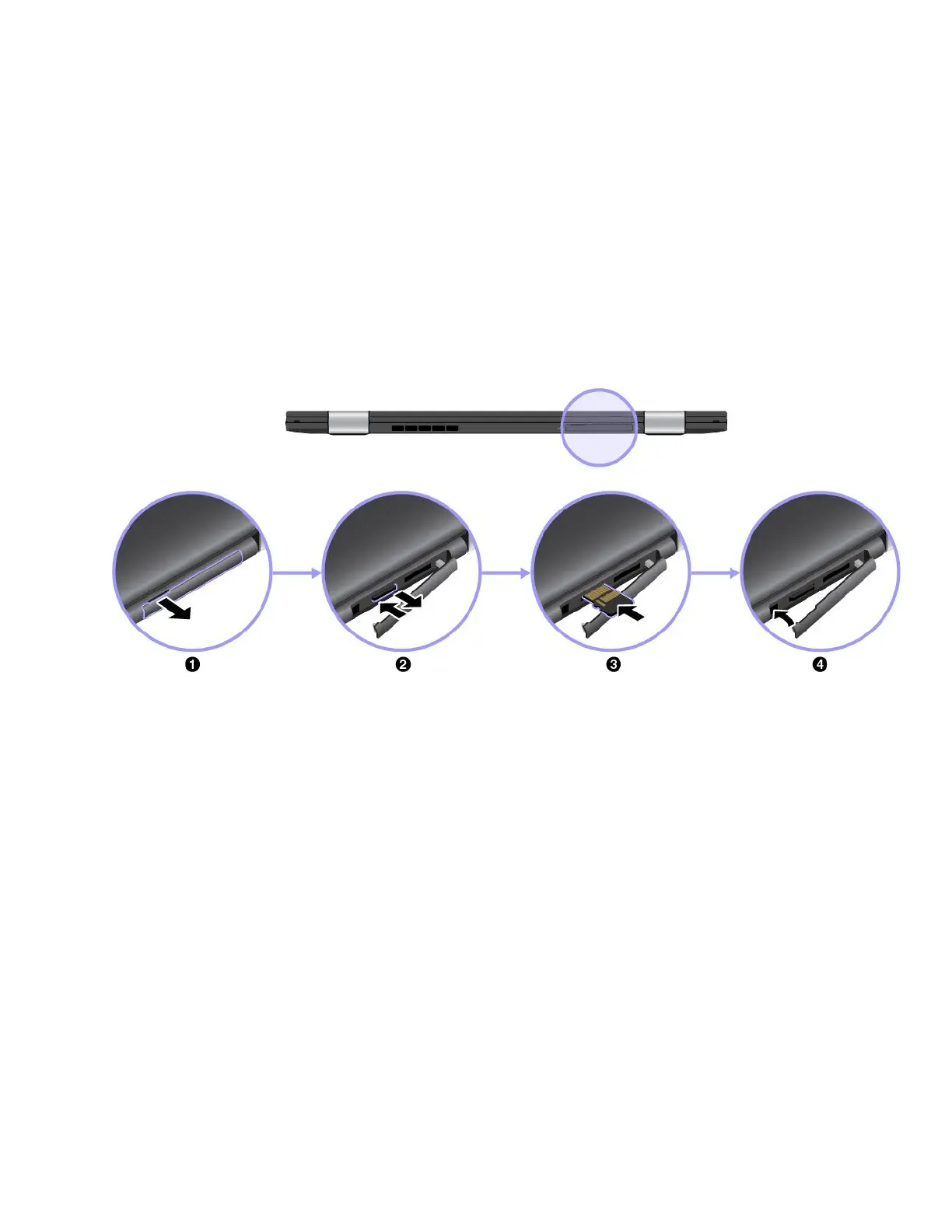Note:Yourcomputerdoesnotsupportthecontentprotectionforrecordablemedia(CPRM)feature
fortheSDcard.
Attention:
•BeforehandlingamicroSDcard,touchametaltableoragroundedmetalobject.Thisactionreducesany
staticelectricityfromyourbody.Staticelectricitycandamagethecard.
•Duringthedatatransfer,donotputyourcomputerintosleeporhibernationmodebeforethedatatransfer
iscompleted;otherwise,yourdatacouldgetdamaged.
•Beforeremovingacard,stopthecardfirst.Otherwise,dataonthecardmightgetdamagedorlost.
•Donotremoveacardwhilethecomputerisinsleepmodeorhibernationmode.Otherwise,thesystem
mightnotrespondwhenyoutrytoresumeoperation.
ToinstallorremoveamicroSDcard,dothefollowing:
1.Openthecoverofthemicro-SD-cardslotattherearofthecomputer.
2.PushthemicroSDcardinwardalittlebituntilyouhearaclickandthenreleaseit.ThemicroSDcard
ejects.Gentlyslidethecardoutofthecardslot.
Notes:
•Beforeyouremovethecardfromyourcomputer,youneedtoejectthecardfromtheWindows
operatingsystemfirst.ToejectthecardfromtheWindowsoperatingsystem,dothefollowing:
a.ClickthetriangulariconintheWindowsnotificationareatoshowhiddenicons.Then,right-click
theSafelyRemoveHardwareandEjectMediaicon.
b.Selecttheitemyouwanttoremovetostopthecard.
•IfyoudonotremovethecardfromyourcomputerafteryouejectthecardfromtheWindows
operatingsystem,thecardcannolongerbeaccessed.Toaccessthecard,youmustremove
itfirst,theninsertitagain.
3.InsertthenewmicroSDcard.Thecardmightstopbeforeitiscompletelyinstalledintothecardreader.
Insertthecardfirmlyuntilyouhearaclick.Ensurethatthemetalcontactsofthecardarefacingupand
pointingtowardthecomputer.
Notes:Iftheplug-and-playfeatureisnotenabledfortheinstalledcard,dothefollowingtoenable
thefeature:
a.OpenControlPanel.
b.ClickHardwareandSound.
Chapter2.Usingyourcomputer49
