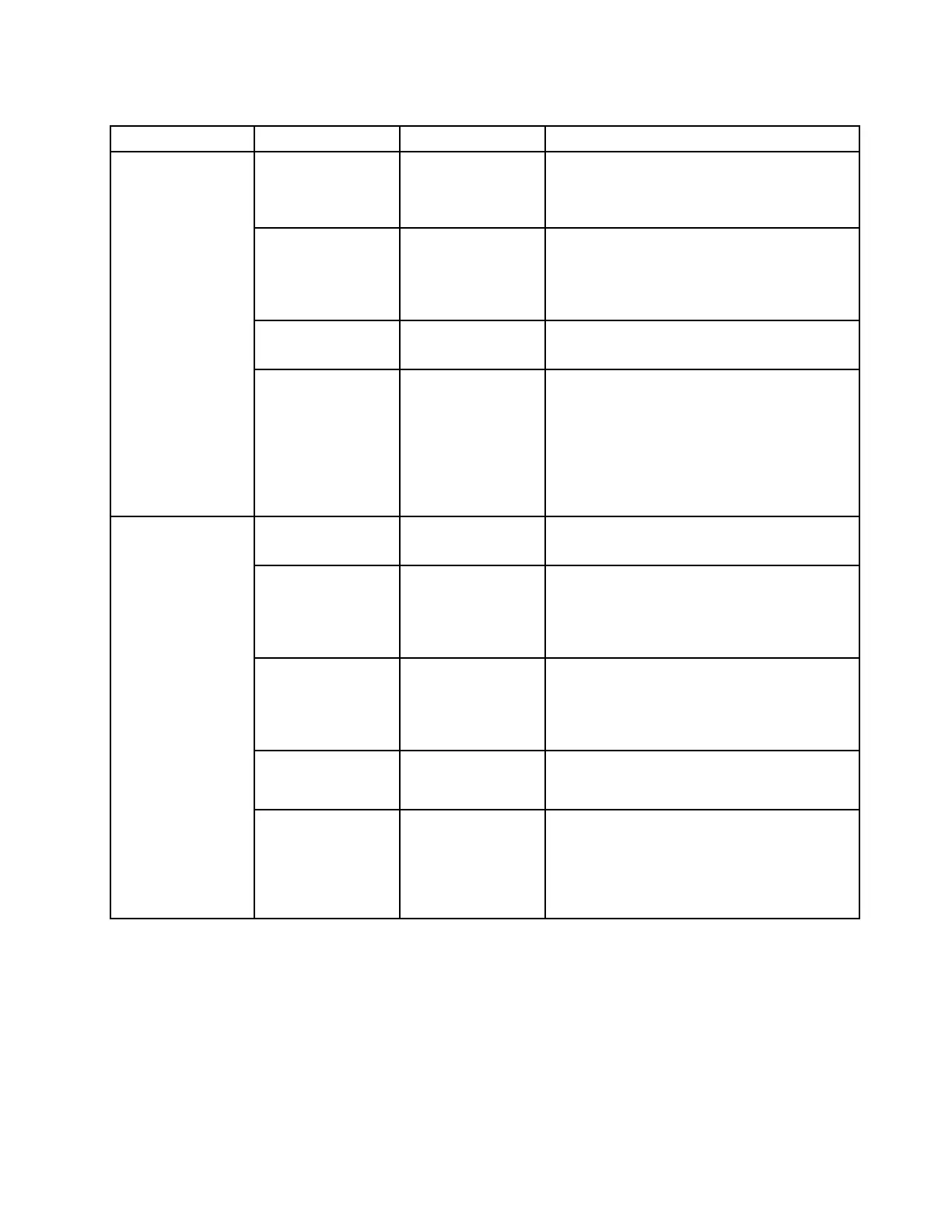Table3.Securitymenuitems(continued)
Menuitem
Submenuitem
Value
Comments
PasswordCount
ExceededError
•Disabled
•Enabled
SelectEnabledtoshowthePOST0199error
andpromptfortheSecuritypassword.Select
DisabledtohidethePOST0199errorand
proceedwithoutanyuseractionneeded.
SetMinimumLength
•Disabled
•xcharacters
(4≤x≤12)
Specifyaminimumlengthforpower-on
passwordsandharddiskpasswords.Ifyou
setthesupervisorpasswordandspecifya
minimumlengthforpasswords,noonebutyou
canchangethelength.
Power-OnPassword
•Disabled
•Enabled
See“Power-onpassword”onpage59.
HardDisk1
Password
•Disabled
•Enabled
Select"User"onlyor
"User+Master":
•User
•User+Master
See“Harddiskpasswords”onpage61
.
Note:HardDisk1meanstheharddiskdrive
builtintoyourcomputer.
Predesktop
Authentication
•Disabled
•Enabled
Enableordisablefingerprintauthentication
beforetheoperatingsystemisloaded.
ReaderPriority•External➙
Internal
•InternalOnly
IfExternal➙Internalisselected,anexternal
fingerprintreaderisusedifattached.Otherwise,
aninternalfingerprintreaderisused.IfInternal
Onlyisselected,aninternalfingerprintreader
isused.
SecurityMode
•Normal
•High
Iffingerprintauthenticationfails,youstillcan
startthecomputerbyenteringapassword.If
youhaveselectedNormal,enterapower-on
passwordorasupervisorpassword;ifyouhave
selectedHigh,enterasupervisorpassword.
Password
Authentication
•Disabled
•Enabled
Enableordisablepasswordauthentication.
Thisitemisdisplayedonlyifyouhaveselected
HighfortheSecurityModeoption.
Fingerprint
ResetFingerprint
Data
•Enter
Thisoptionisusedtoeraseallfingerprintdata
storedinthefingerprintreaderandresetsettings
tothefactorystate.Asaresult,anypower-on
securityfeaturespreviouslyenabledwillnotbe
abletoworkuntiltheyarere-enabledinthe
fingerprintsoftware.
Chapter6.Advancedconfiguration81
