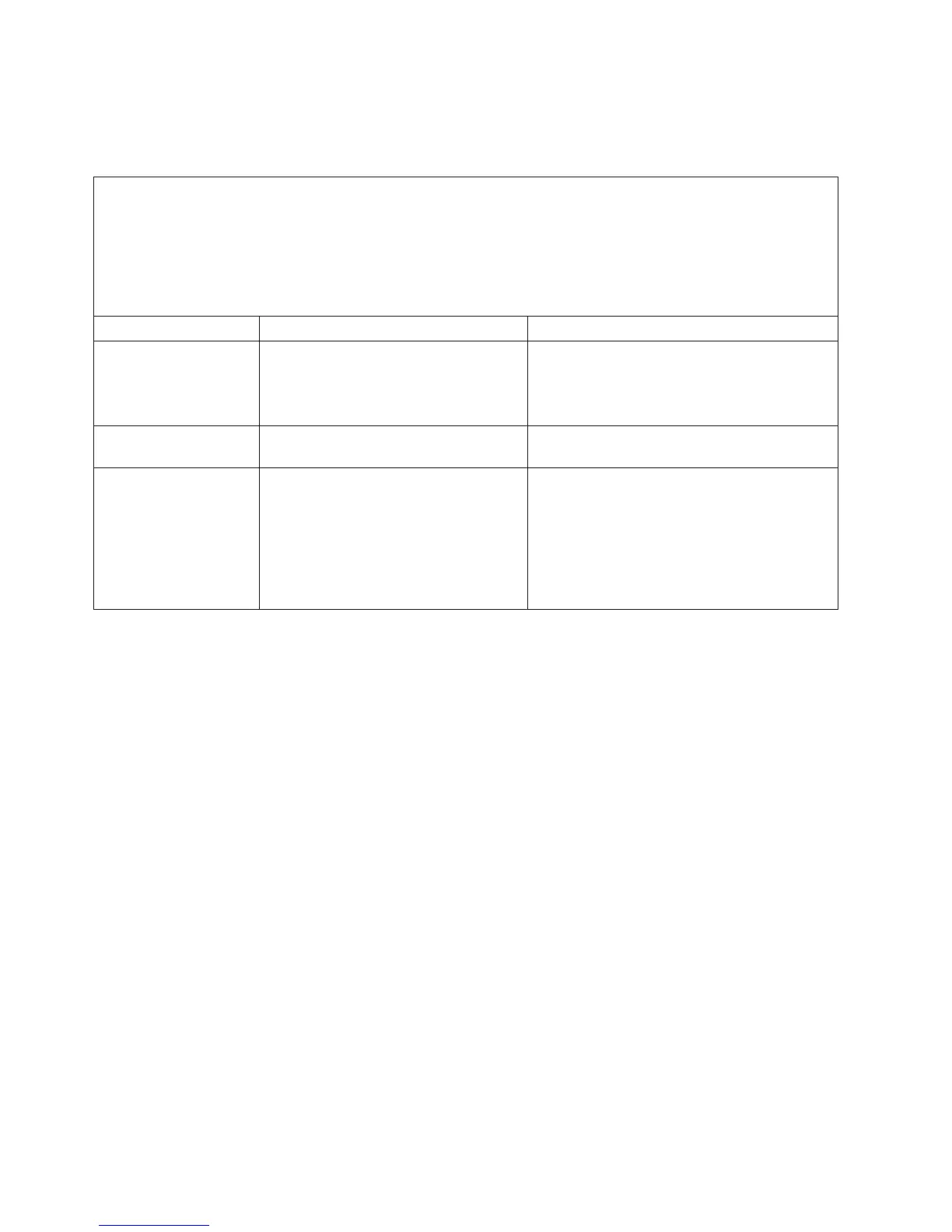No-beep symptoms
The following table describes situations in which no beep code sounds when POST
is completed.
v Follow the suggested actions in the order in which they are listed in the Action column until the problem
is solved.
v See Chapter 3, “Parts listing, TD100 Types 6398, 6399, 6419, 6429, 4203, and 4206,” on page 25 to
determine which components are customer replaceable units (CRU) and which components are field
replaceable units (FRU).
v If an action step is preceded by “(Trained service technician only),” that step must be performed only by a
trained service technician.
No-beep symptom Description Action
No beeps occur, and the
server operates correctly.
1. (Trained service technician only) Reseat the
front information panel LED cable.
2. (Trained service technician only) Replace
the front information panel LED assembly.
No beeps occur, and
there is no video.
See “Solving undetermined problems” on page
215.
No beeps occur after
successful completion of
POST.
The power-on status is Disabled.
1. Run the Configuration/Setup Utility program
and select Start Options; then, set
Power-On Status to Enable.
2. (Trained service technician only) Reseat the
operator information LED assembly.
3. (Trained service technician only) Replace
the operator information LED assembly.
152 ThinkServer TD100 and TD100x: Hardware Maintenance Manual