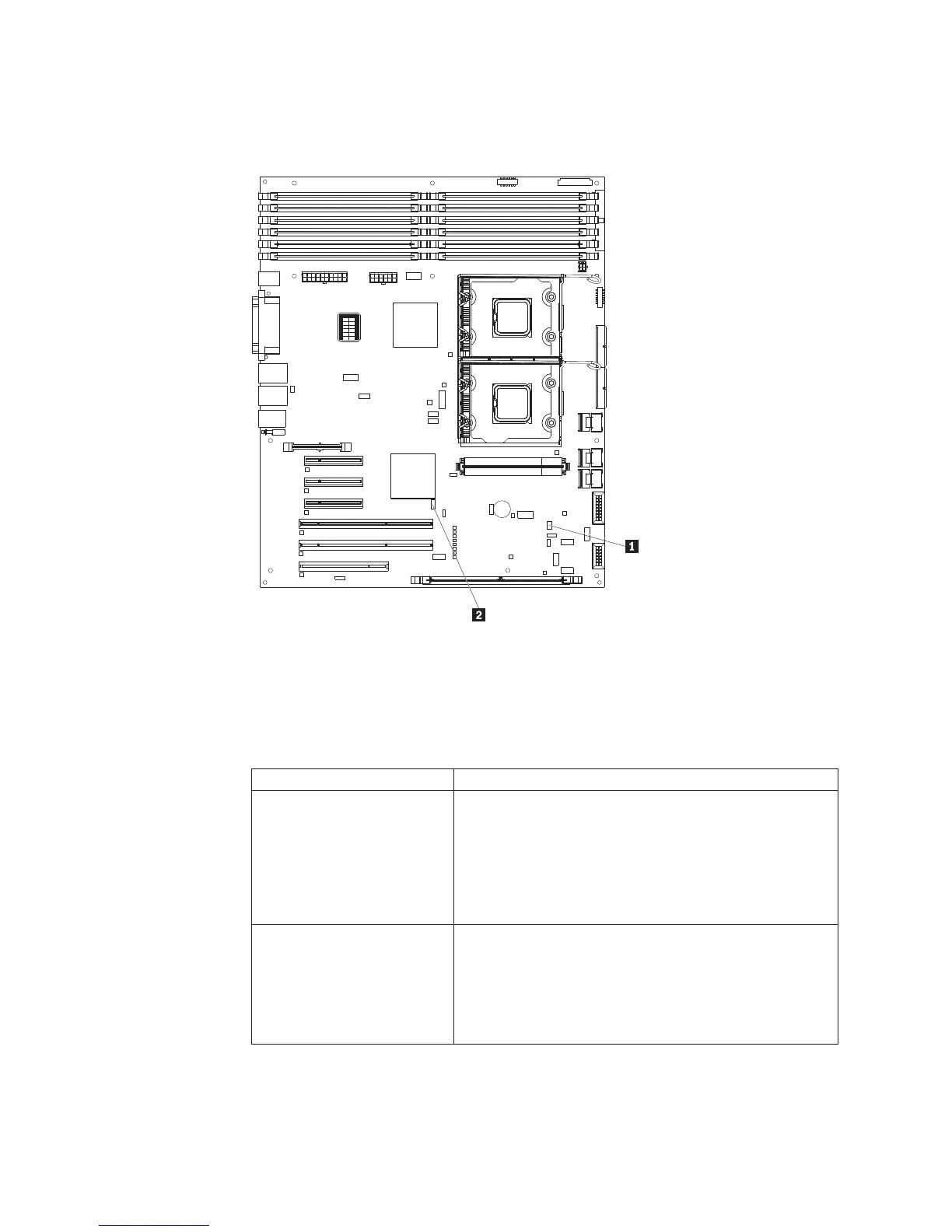System-board switches
The following illustration shows the switches on the system board.
1
2
3
4
5
6
7
8
9
10
11
12
DIMM LEDs
1 SW3
2 SW4 (Boot block/Clear CMOS)
The following table describes the function of each switch on the system board.
Table 2. System board switches
Switch number Description
1 Boot block:
v When this switch is on 1, this is normal mode.
v When this switch is toggled to On, this enables the
system to recover if the BIOS code becomes damaged.
See “Recovering from a BIOS update failure” on page 203
for more information.
2 Clear CMOS:
v When this switch is on 2, this keeps the CMOS data.
This is normal mode.
v When this switch is toggled to On, this clears the CMOS
data, which clears the power-on password and
administrator password.
14 ThinkServer TD100 and TD100x: Hardware Maintenance Manual