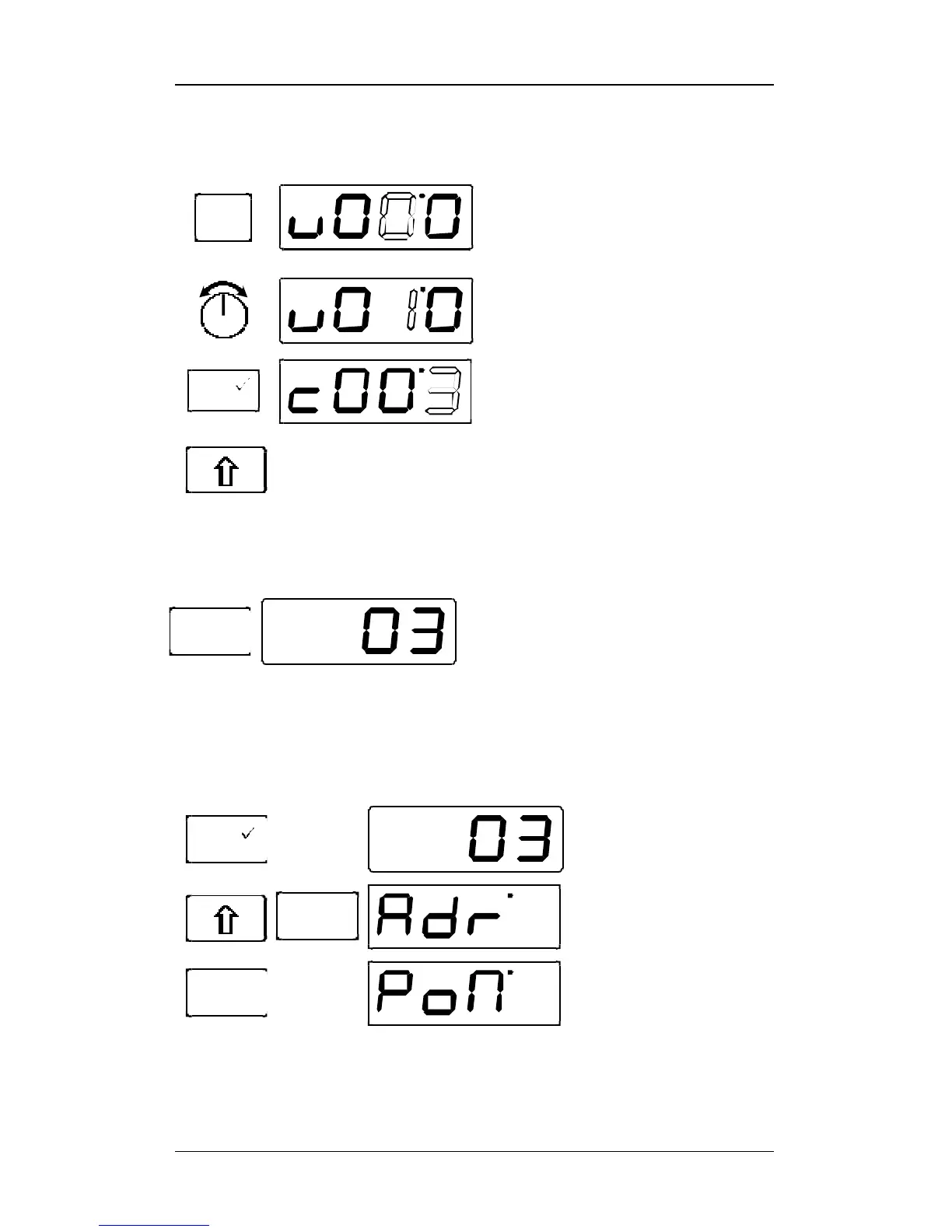Information SET-02 25
DIGITAL plus
In the following example value 10 shall be
set for the acceleration rate.
3
7
Select the next digit, When you do this
the value 0 is taken over for the fourth
digit from the left. Now the second digit
from the right flashes.
Turn the rotary control-knob until the
desired value (here 1) is shown.
A
Press the "A" key to execute the
programming. The selected CV is shown
again.
+
While you are in the CV selecting menu
you can move to the next CV at any time
by using the "Shift" key.
This "counting through" the CVs is especially useful if you want to
alter more than one CV in succession, e.g. while programming a
characteristic speed mark.
0
M
If you don’t want to alter further CVs,
press the "0
M
" key repeatedly until the
locomotive address is displayed again.
This will end your programming sequence.
10.4 Setting and deleting bits via PoM – step by step
In the following example, using PoM, we will alter bit 2 of CV29 (the
decoder configuration controlling the number of speed steps to be
supported) for the locomotive with address 3.
A
(possibly
more than
once)
Scroll through the stack until
the address 03 is displayed.
+
0
M
Change the menu.
0
M
2x
Scroll through the menu until
PoM is displayed.
Confirm your selection with A key.
