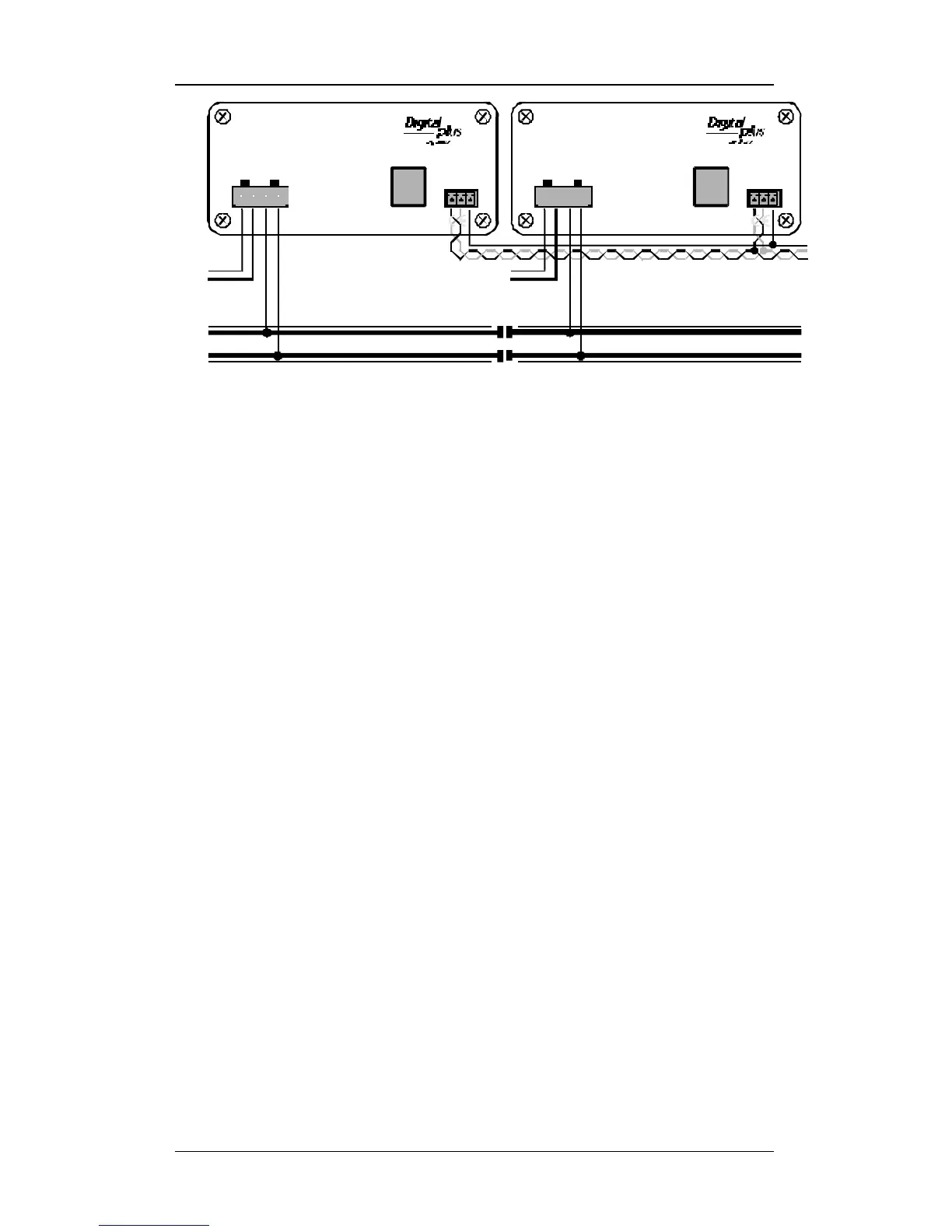Information SET-02 43
DIGITAL plus
to LZ100
Coverage area 1 Coverage area 2
Trafo 1 Trafo 2
U V J K
Le nz Elektro nik Gmb H
D - 35398 GIESSEN
Mad e in Ge rman y
I/O - Port
C D E
LV200
U V J K
Le nz Elekt ro nik Gmb H
D - 35398 GI ESSEN
Ma de in Ge rma ny
I/O - Po rt
C D E
LV200
Dividing the model railway into power districts
The additional LV200s receive the control signals from the terminals
C and D of the first LV200. Each LV200 has to be connected to its
own transformer. The number of power station-transformer-units
needed depends on the overall power consumption of your model
railway.
Important: SET-02 can control a maximum of four LV200s
It is absolutely necessary that the electric circuits of all the LV200's
are the same polarity. Thus, terminal J of one and terminal J of the
next LV200 must be connected to same side of the track in
question. Otherwise short-circuits will occur when operating a
locomotive over gaps that divide the power districts.
You will find further information in the operating manual of the
additional LV200.
14.3 Expanding beyond the capabilities of SET-02 using a
LZ100 Command Station.
If you want to
- have layout feedback about the position of turnouts and
occupied tracks
- have a larger locomotive memory at your disposal
- read out features of the locomotive decoders CVs
- support up to 30 operators and more than 4 LV200
for your model railway, you will have add the command station
LZ100 to your SET-02. This expands your system to a full
professional Digital plus by Lenz
®
SET-01 system.
Once you add an LZ100 to your system the LH200 is relieved of its
command station tasks. The LZ100 is now the "heart" of your
