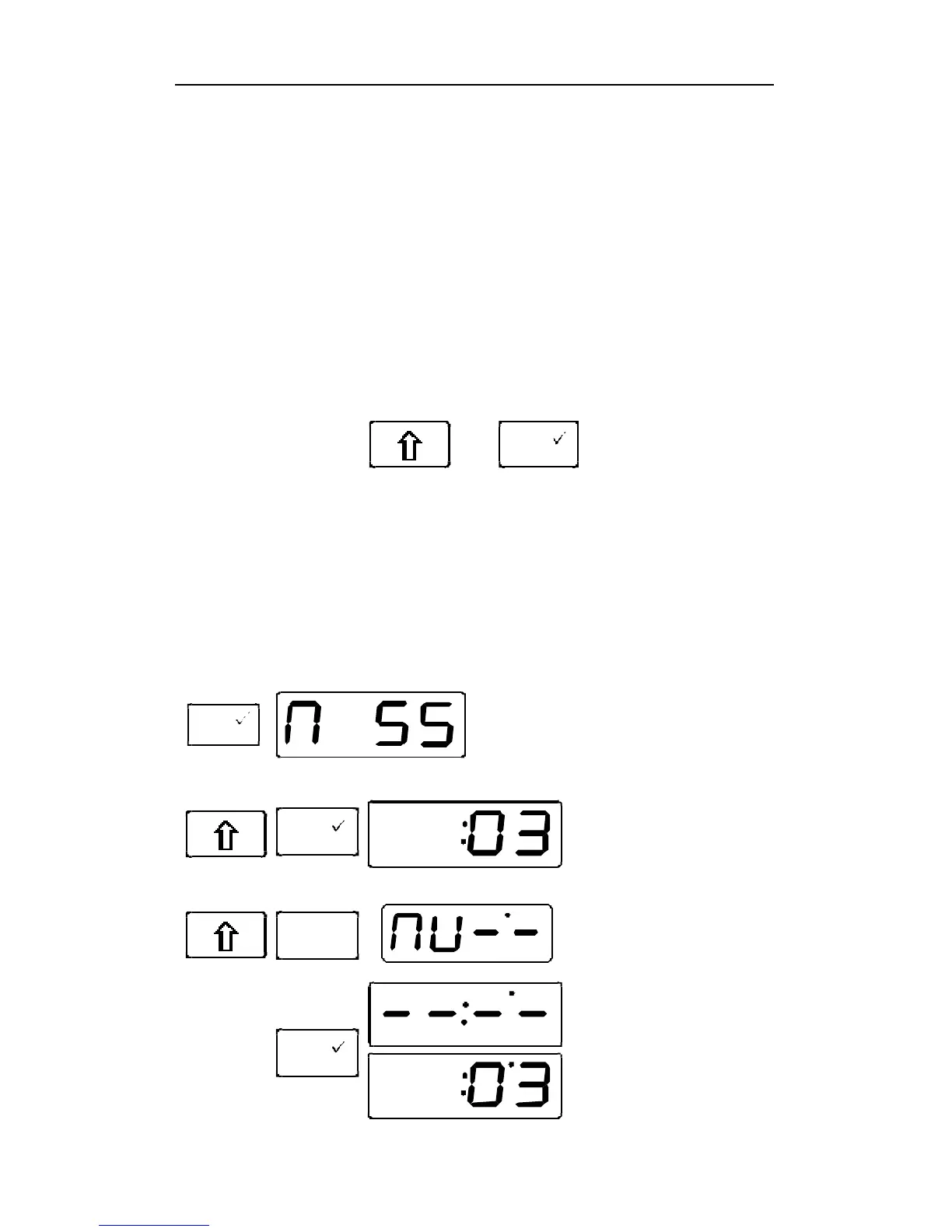32 Information SET-02
11.5 Controlling the speed and direction of a locomotive
within a MU
The speed and direction of all locomotives in a MU can be controlled
whenever either the MU address or any locomotive within the MU is
on the LH200 display.
11.6 Controlling functions of a locomotive within a MU
You can control the functions of any locomotives in a MU whenever
the desired locomotive address within the MU is on the
LH200 display. If you want to control a function of a locomotive in a
MU, and the MU address is on the LH200 display you can easily
display the locomotive address by sequencing through the MU
address queue. This is done by the following key sequence.
+
and
A
Use this key sequence to scroll through the locomotives in the MU,
until the address of the locomotive whose function you want to
change is displayed. Now you can set the functions of this
locomotive (as described in the section "Switching the locomotive
decoder functions ").
11.7 Removing a locomotive from a MU
In this example we will delete Locomotive 3 from Consist 55
A
Scroll through the stack until
the MU is displayed or enter
the address of the MU in the
LH200 display
+
A
Scroll through the locomotive
addresses within the MU until
you reach the address of the
locomotive that you want to
delete from the MU.
+
0
M
Go to the MU menu, the
deletion of this locomotive
from the MU is offered to you.
A
In the display the relevant
digit address alternates with
4 horizontal bars. At this
stage it is still possible to stop
the deletion. To do so press
the "0"key.
