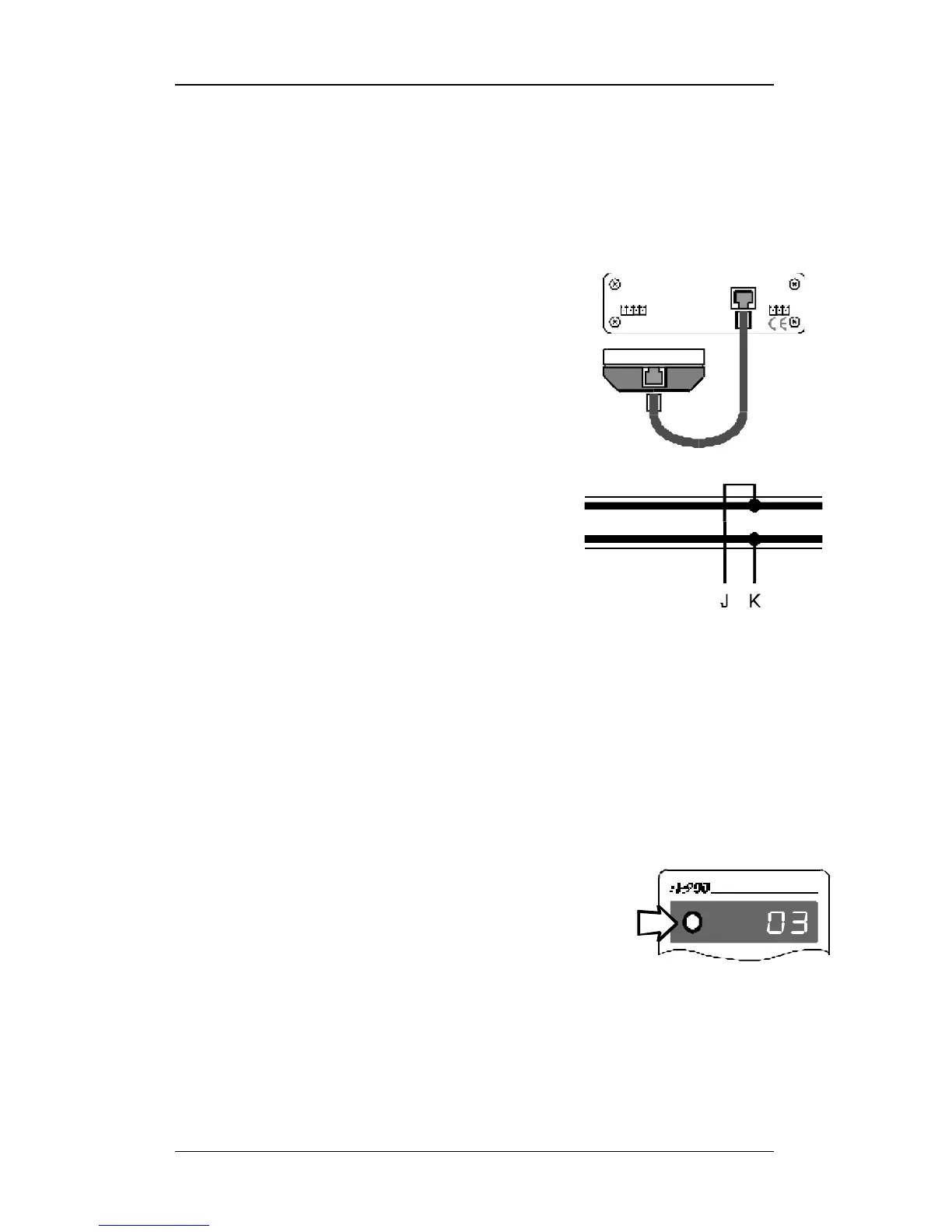Information SET-02 5
DIGITAL plus
2 Quick Start Users Guide
In this section you will learn about:
- the few steps that you need to know to operate your SET-02
- how to start your first test run
In the later sections below, the whole range of functions of the SET-
02 will be explained in detail.
2.1 Connection and initial operation
1. Plug one side of the coil cable into the
socket of the LH200, and the other side
into the socket labelled I/O Port located
on the back of the LV200. This
connection must not be interrupted
during operation.
2. Connect terminals J and K of the LV200
power station to the tracks of your model
railway. You can pull off the green
terminal connector on the back of the
LV200. This will facilitate the installation
of cables. Make sure that no other
transformers or operating controllers are
connected to the tracks.
U V J K
Le nz E lek tro nik G m bH
D - 35 39 8 G IE S SE N
Mad e in G e rma ny
I /O - P ort
C D E
L
3. Connect terminals U and V of the LV200 to a model railway
transformer with a 13-16 VAC voltage. For initial operation
virtually any transformer with a current rating of greater than 13 VA
will work. To operate the maximum number of locomotives a
transformer with a minimum capacity of 10 Amps should be used.
See page 45 for more details on suitable transformers.
4. Put the locomotive which is equipped with the locomotive decoder
onto the track. (refer to the instructions that came with the
decoder for installation instructions)
5. Turn the rotary control-knob as far to the left
as possible and then flick the direction switch
into the horizontal / centre position (90° to
face of box). This is the stop position.
6. Plug the power cord of the transformer into a wall socket. The
display on the LH200 lights up and the red led on the LH200 turns
on solid red.
You can now start operating trains! (Yes, already!)
