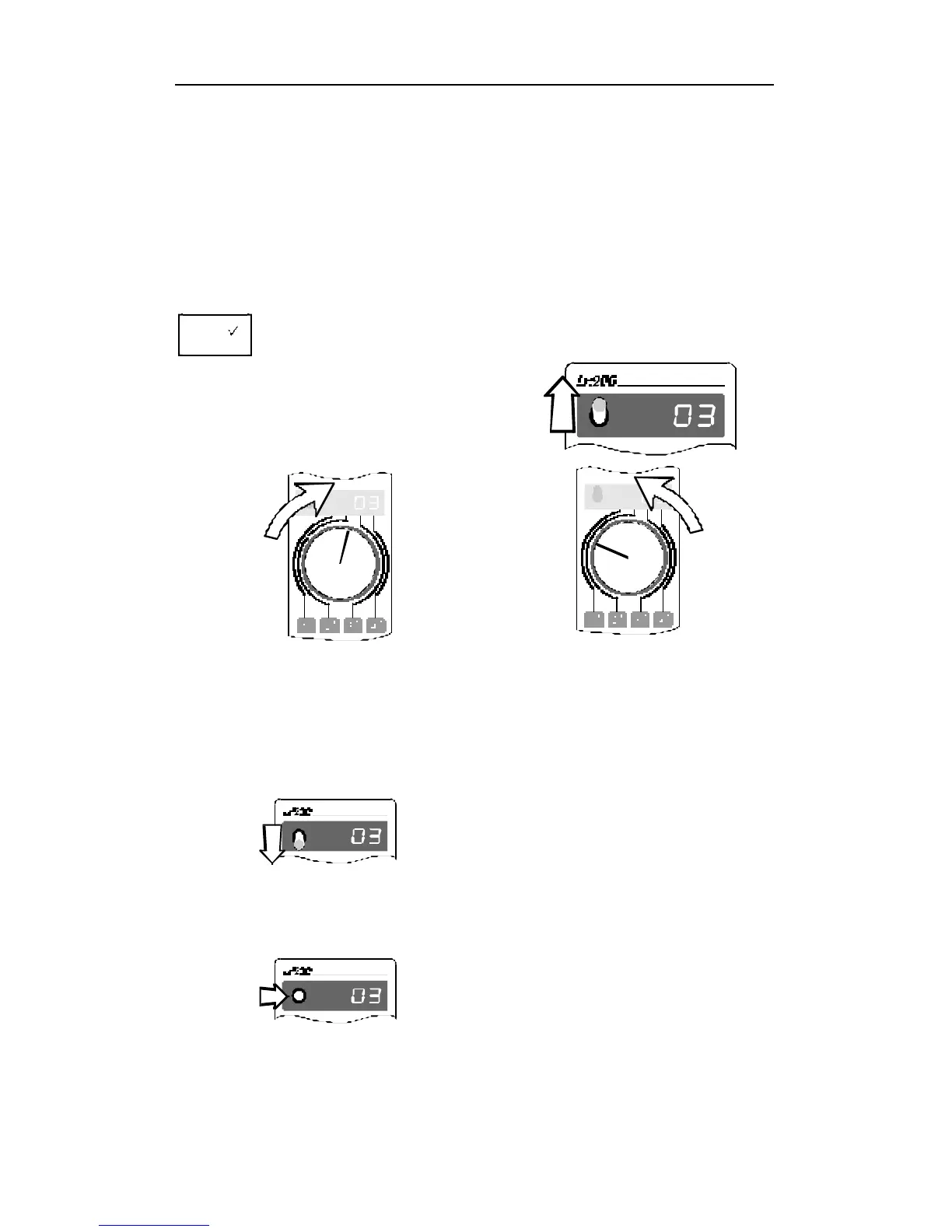6 Information SET-02
2.2 Your first operation of a DCC train
Let us assume that the decoder which was delivered together with
SET-02 has been installed into your locomotive (either by you or by
someone else) and is now on your layout. This decoder is shipped
from the factory with address (number) 3. As shipped you can
immediately control locomotives with the addresses (numbers) 0 to
5. Address 0 is intended for a conventional locomotive, i.e. a
locomotive without an installed decoder.
A
Press the key "A" key repeatedly until 3 is shown in the display.
Flick the direction switch into the upward
position (forward is up)
Turn the rotary control-knob to the right.
The locomotive moves forward, and the
more you turn the knob to the right, the
faster the locomotive will move (Throttle
positions increase in size).
Turn the rotary control-knob back to the
left. The locomotive slows down, the
further you turn the knob to the left the
more it will slow down (Throttle positions
decrease in size).
Turn the knob as far to the left as possible: the locomotive stops.
Flick the direction-switch switch
downwards through the centre position.
This will change the direction of motion
of the locomotive from forwards to
backwards.
You can now move the locomotive in the opposite direction by using the rotary
control-knob as described above.
If you flick the direction-switch
switch to the centre position while
the locomotive is in operation,
the locomotive will stop with the
amount
of delay in braking which is set in the locomotive decoder. If you then flick the
switch in a different direction –without altering the position of the rotary control-
knob-, the locomotive will speed up again, also with the amount of delay that is set
in the decoder.
