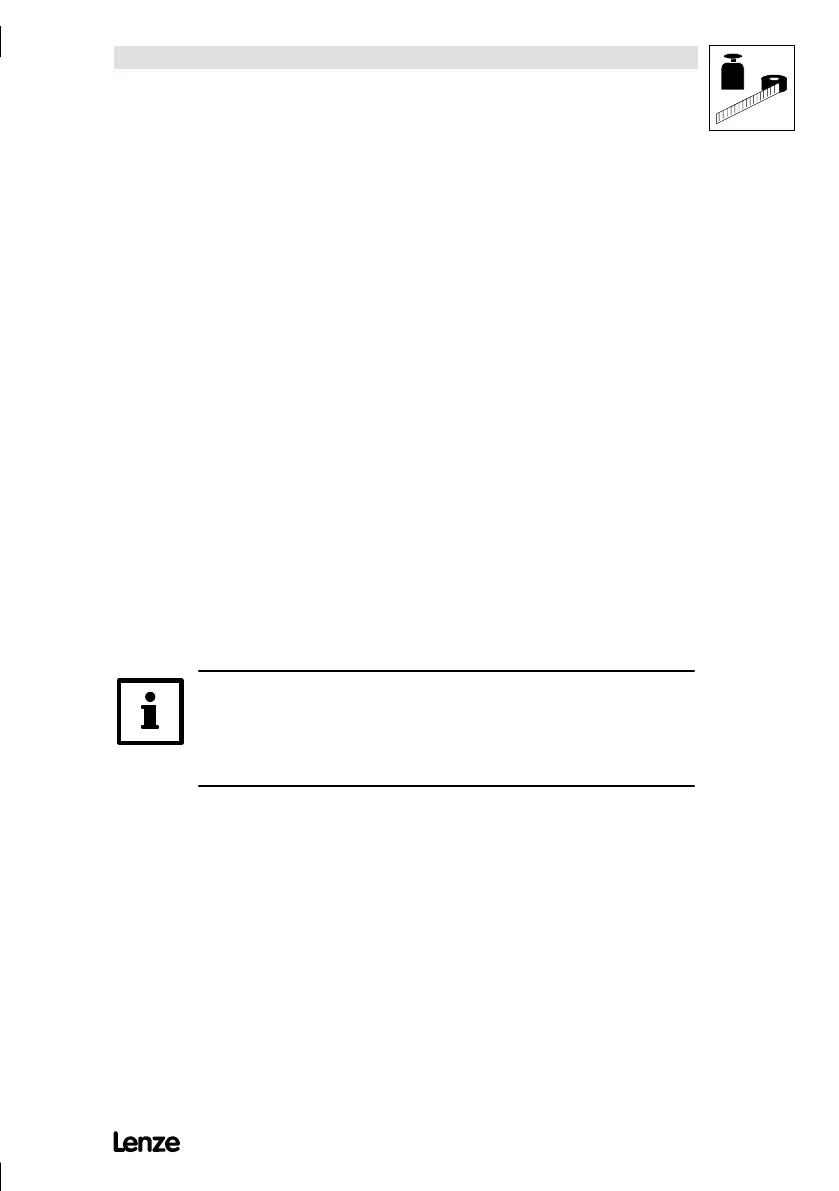Technical Data
821XKlimaBA0399 3-9
3.5 Analog plug-in module
3.5.1 Features
The analog plug-in module provides a second analog input. It
converts an analog input signal (0 ... 10 V oder 0 ... 20 mA) into a
digital signal (pulse frequency 0 ... 10 kHz with 15 V level).
For operation with 4 ... 20 mA, the following codes must be
changed:
- C426 = 120%
- C427 = -12,5%
For further informations, please see the Code Table.
Inverters of the 8210, 8220 and 8240 series which are equipped
with an analog plug-in module can be used for the following
process controller applications:
- Pressure control
- Temperature or volume control
- Setpoint summation
- Speed or dancer-position control
To operate the analog plug-in module, the terminal configuration
C007 has to be set to -28- ... -45- or -48- ... -51-.
Note!
Only inverters of the 8210, 8220 and 8240 series for HVAC and
pump applications can be equipped with an analog plug-in module
because they provide the required software.
Inverters with plug-in module are subject to the technical data and
application conditions of controllers.
