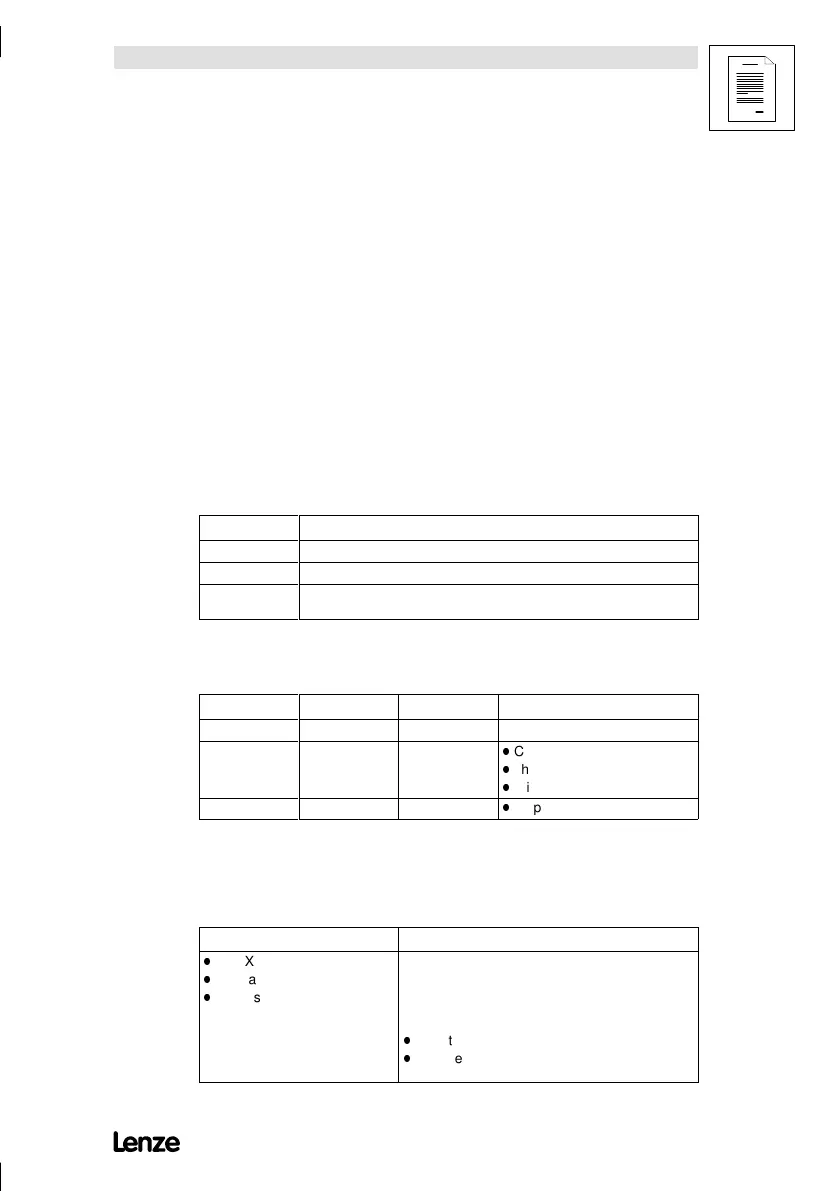Preface and general information
821XKlimaBA0399 1-1
1 Preface and general information
1.1 About these Operating Instructions ...
- These Operating Instructions help you to connect and set up
the 82XX frequency inverter. They contain safety information
which must be observed.
- All persons who work on and with 82XX frequency inverters
must have the Operating Instructions available and observe
all relevant notes and instructions.
- The Operating Instructions must always be in a complete
and perfectly readable state.
1.1.1 Terminology used
Term In the following text used for
82XX Anyfrequencyinverter of the series 8210, 8220, 8240
Controller 82XX frequency inverter
Drive system Drive systems with 82XX frequency inverters and other Lenze drive
components
1.1.2 Changes in these Operating Instructions
Material No. Edition Important Contents
398945 01/10/1997 1. edition
400753 01/04/1998 2. edition
-
Chapter 3
-
Chapter 5.5
-
Editorial update
01/03/1999 3. edition
-
Chapter 5.6.4: cancelled
1.2 Scope of delivery
Scope of delivery Important
-
1 82XX frequency inverter
-
1 Operating Instructions
-
1 accessory kit (components for
the mechanical and electric
installation)
Afterreceipt of the delivery, check immediatelywhether
the scope of supply matches with the accompanying
papers. Lenze does not accept anyliability for deficiencies
claimed subsequently.
Claim
-
visible transport damage immediately to the forwarder.
-
visible deficiencies/incompleteness immediately toyour
Lenze representative.