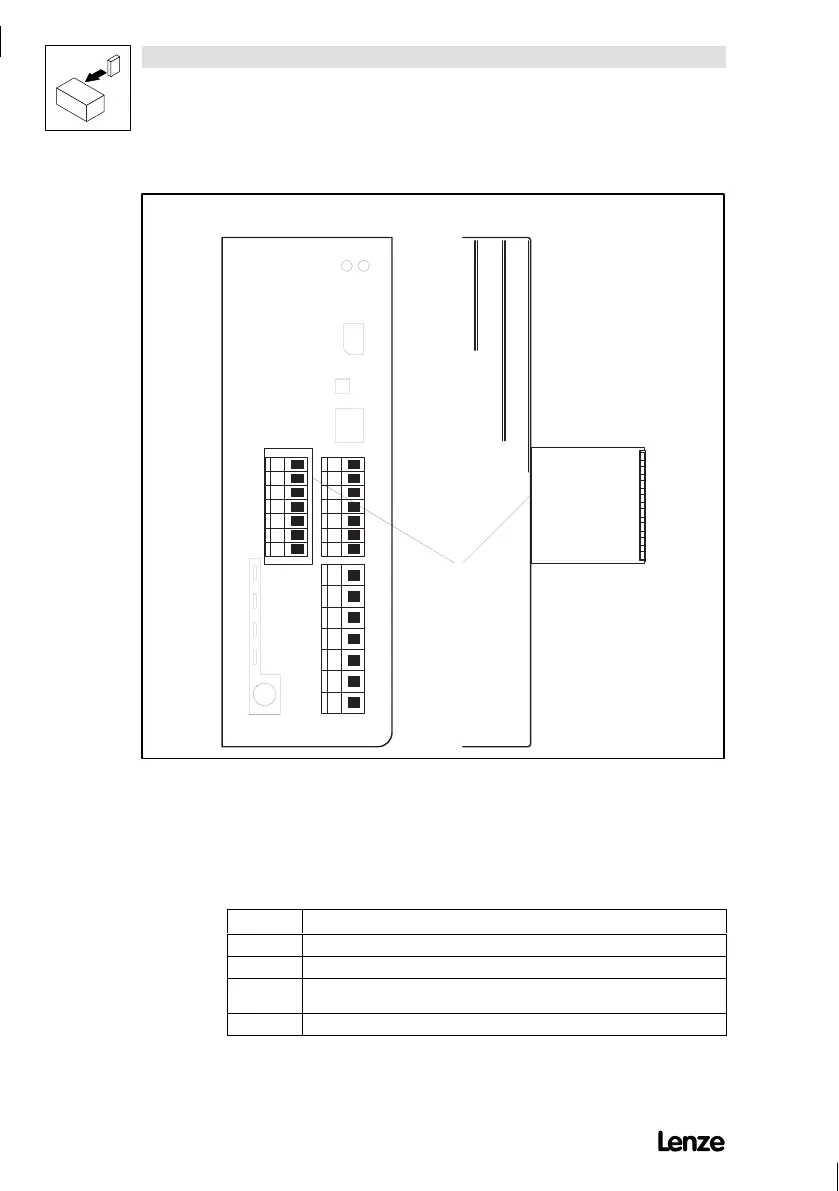Installation
4-6 821XKlimaBA0399
4.1.4 Assembly of analog plug-in module
K35.0141GB
Front view Side view
8279
FIG 4-4 Analog plug-in module directly mounted onto the controller
Assembly
- The analog plug-in module is plugged onto the right terminal
strip (terminals 20 ... 39).
- The unit requires 40 mm more assembly depth.
Step What to do
1. Remove the socket connector possibly attached to terminals 20 ... 39.
2. Connect the analog plug-in terminal to the terminals 20 ... 39.
3. Plug the socket connector in the terminals strip of the analog plug-in module (the
plug-in modules serves as intermediate adapter).
4. Connect the analog input to the terminals E1 and 39 of the socket connector.
