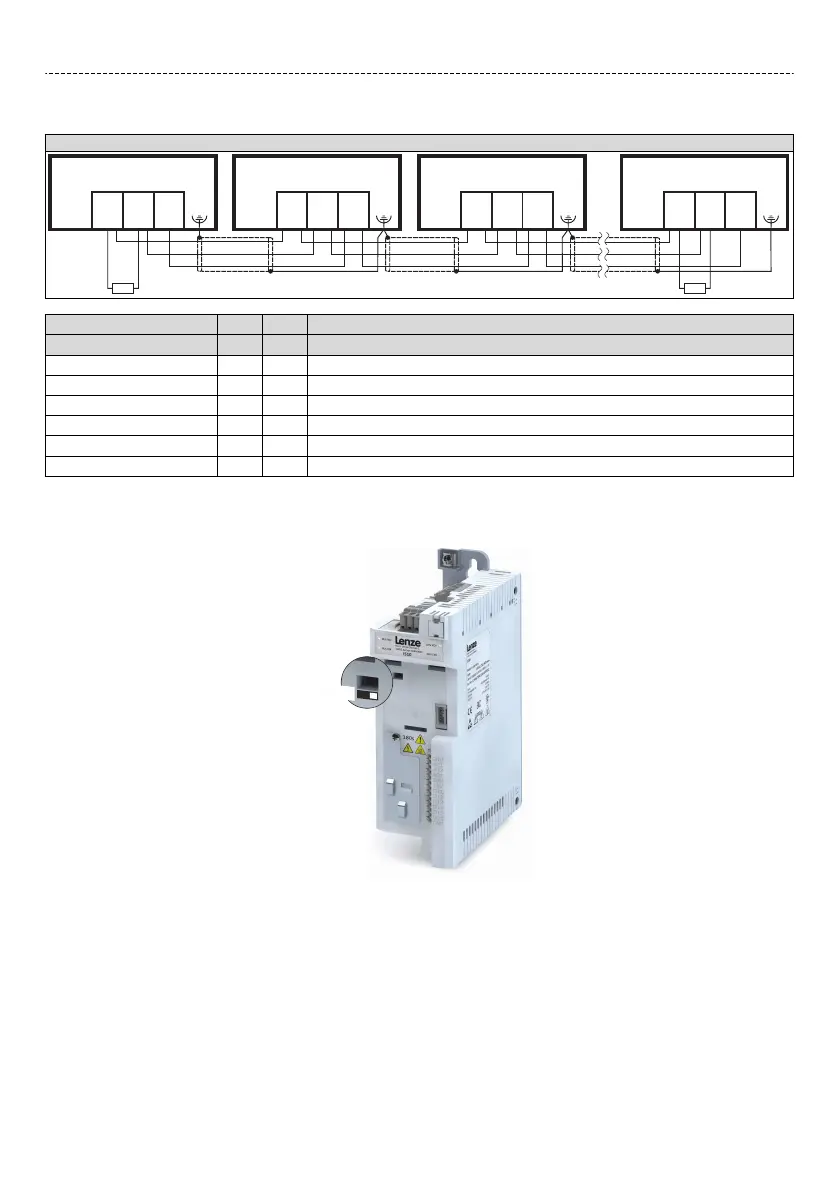BACnet
Typical topologies
Line
A1 A2 A3 An
X216 X216 X216 X216
120120
CG/
COM
CL/
TA
CH/
TB
CG/
COM
CL/
TA
CH/
TB
CG/
COM
CL/
TA
CH/
TB
CG/
COM
CL/
TA
CH/
TB
Connecon descripon BACnet
Connecon X216
Connecon type Pluggable
Max. cable cross-secon mm² 2.5
Max. cable cross-secon AWG 12
Stripping length mm 10
Stripping length in 0.39
Required tool Screwdriver 0.4 x 2.5
Basic network sengs
1. Select network BACnet using the switch on the front of the inverter.
2. Set node address and baud rate via the corresponding parameters.
Electrical installaon
Networks
BACnet
51
