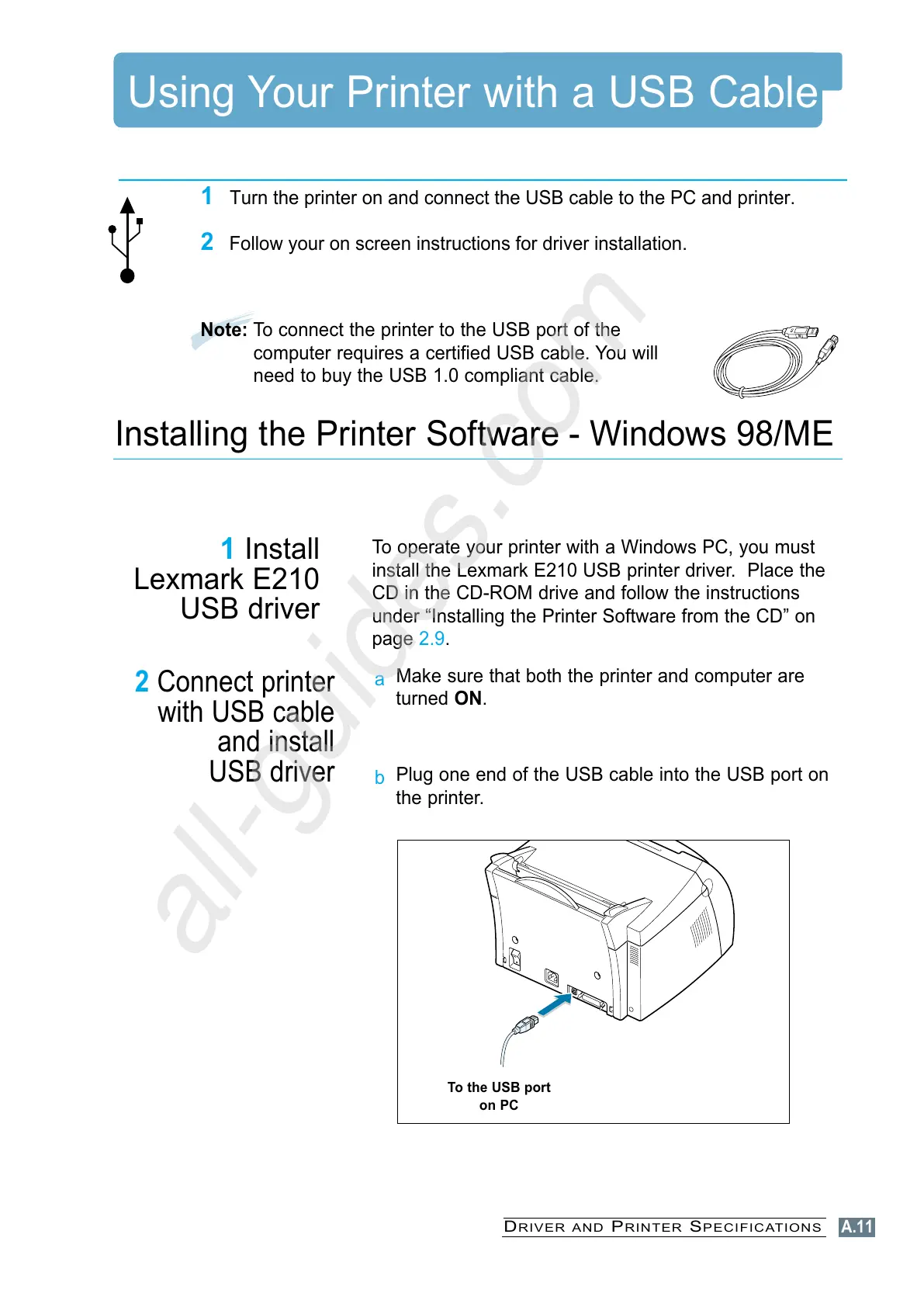A.11
Using Your Printer with a USB Cable
To operate your printer with a Windows PC, you must
install the Lexmark E210 USB printer driver. Place the
CD in the CD-ROM drive and follow the instructions
under “Installing the Printer Software from the CD” on
page 2.9.
1 Turn the printer on and connect the USB cable to the PC and printer.
a
Make sure that both the printer and computer ar
2 Follow your on screen instructions for driver installation.
e
turned ON.
b
Plug one end of the USB cable into the USB port on
the printer.
2Connect printer
with USB cable
and install
USB driver
1Install
Lexmark E210
USB driver
Installing the Printer Software - Windows 98/ME
To the USB port
on PC
Note: To connect the printer to the USB port of the
computer requires a certified USB cable. You will
need to buy the USB 1.0 compliant cable.
DRIVER AND PRINTER SPECIFICATIONS
