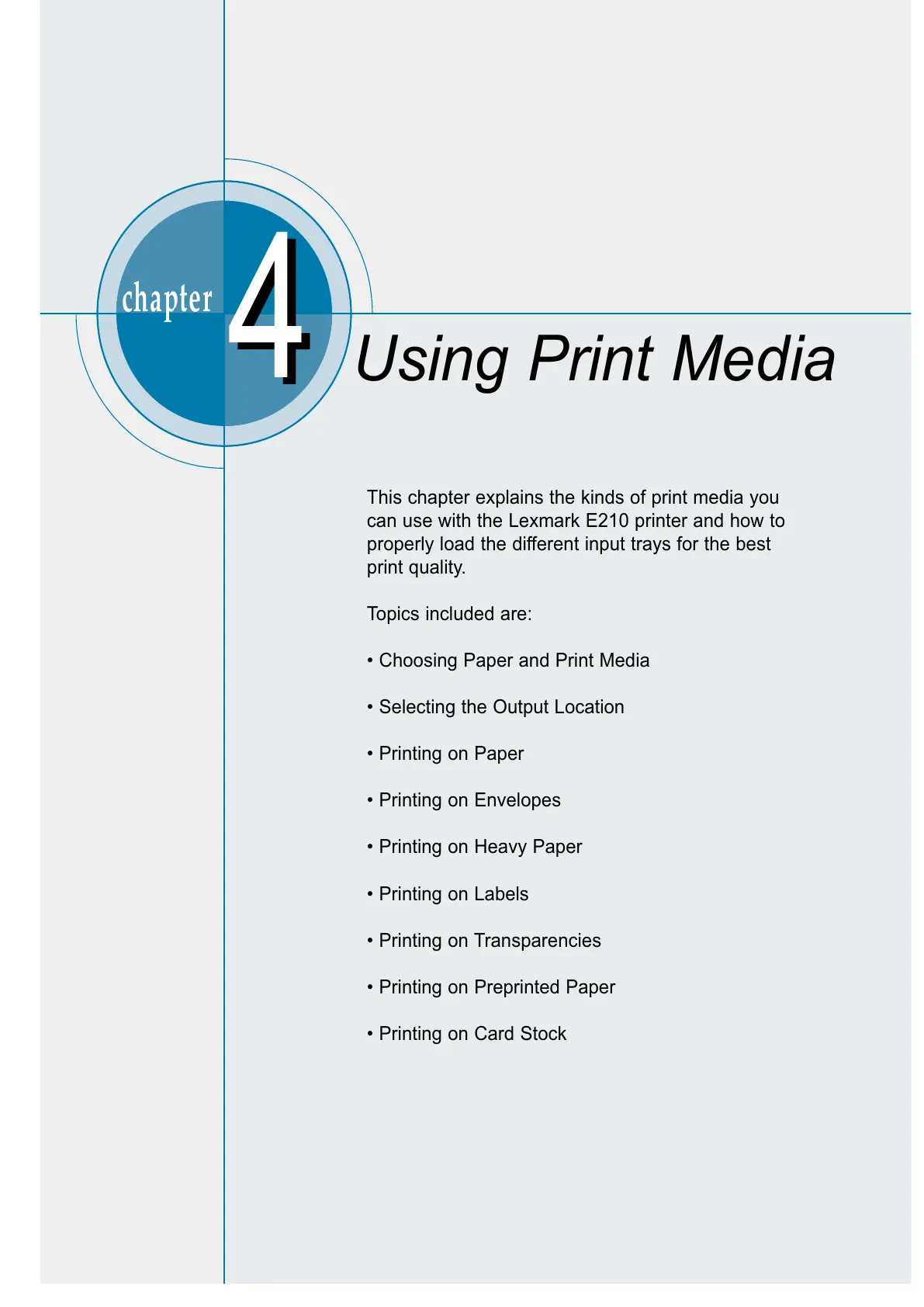chapter
This chapter explains the kinds of print media you
can use with the Lexmark E210 printer and how to
properly load the different input trays for the best
print quality.
Topics included are:
• Choosing Paper and Print Media
• Selecting the Output Location
• Printing on Paper
• Printing on Envelopes
• Printing on Heavy Paper
• Printing on Labels
• Printing on Transparencies
• Printing on Preprinted Paper
• Printing on Card Stock
4
4
Using Print Media
