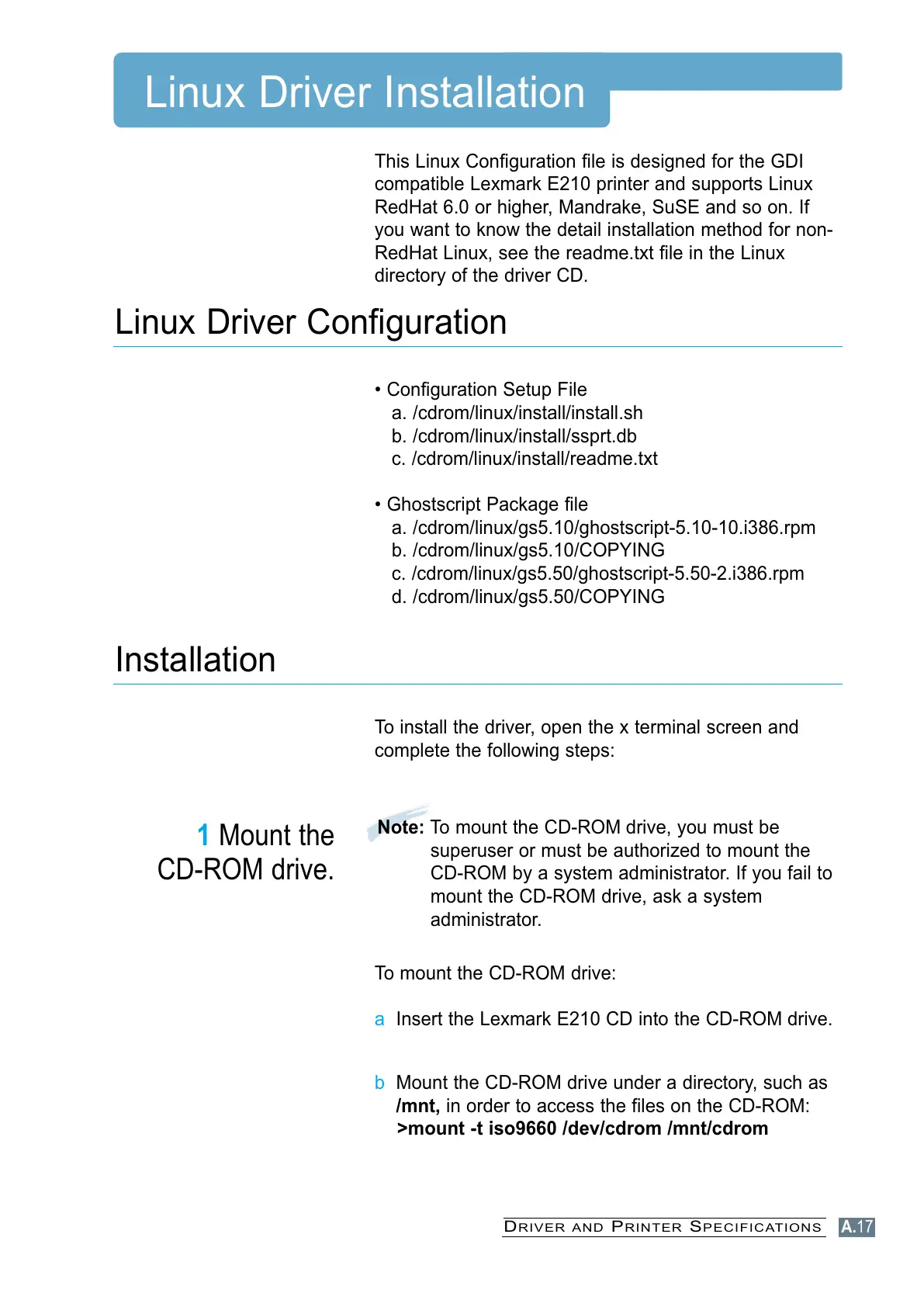A.17
This Linux Configuration file is designed for the GDI
compatible Lexmark E210 printer and supports Linux
RedHat 6.0 or higher, Mandrake, SuSE and so on. If
you want to know the detail installation method for non-
RedHat Linux, see the readme.txt file in the Linux
directory of the driver CD.
• Configuration Setup File
a. /cdrom/linux/install/install.sh
b. /cdrom/linux/install/ssprt.db
c. /cdrom/linux/install/readme.txt
• Ghostscript Package file
a. /cdrom/linux/gs5.10/ghostscript-5.10-10.i386.rpm
b. /cdrom/linux/gs5.10/COPYING
c. /cdrom/linux/gs5.50/ghostscript-5.50-2.i386.rpm
d. /cdrom/linux/gs5.50/COPYING
Linux Driver Configuration
To install the driver, open the x terminal screen and
complete the following steps:
Installation
To mount the CD-ROM drive:
a Insert the Lexmark E210 CD into the CD-ROM drive.
b Mount the CD-ROM drive under a directory, such as
/mnt, in order to access the files on the CD-ROM:
>mount -t iso9660 /dev/cdrom /mnt/cdrom
Note: To mount the CD-ROM drive, you must be
superuser or must be authorized to mount the
CD-ROM by a system administrator. If you fail to
mount the CD-ROM drive, ask a system
administrator.
1 Mount the
CD-ROM drive.
Linux Driver Installation
DRIVER AND PRINTER SPECIFICATIONS
