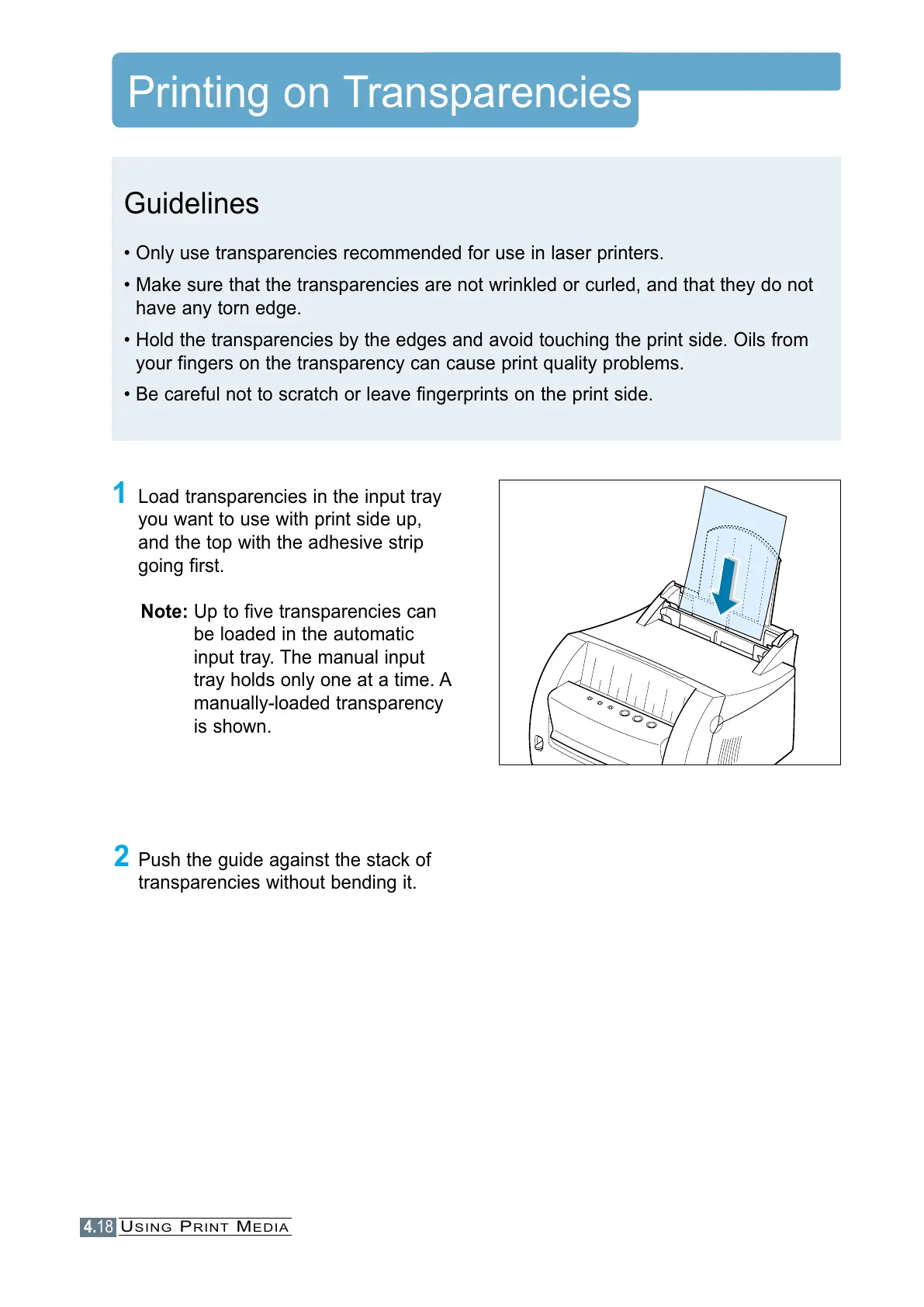Printing on Transparencies
Guidelines
• Only use transparencies recommended for use in laser printers.
• Make sure that the transparencies are not wrinkled or curled, and that they do not
have any torn edge.
• Hold the transparencies by the edges and avoid touching the print side. Oils from
your fingers on the transparency can cause print quality problems.
• Be careful not to scratch or leave fingerprints on the print side.
1 Load transparencies in the input tray
you want to use with print side up,
and the top with the adhesive strip
going first.
Note: Up to five transparencies can
be loaded in the automatic
input tray. The manual input
tray holds only one at a time. A
manually-loaded transparency
is shown.
2 Push the guide against the stack of
transparencies without bending it.
4.18
USING PRINT MEDIA
