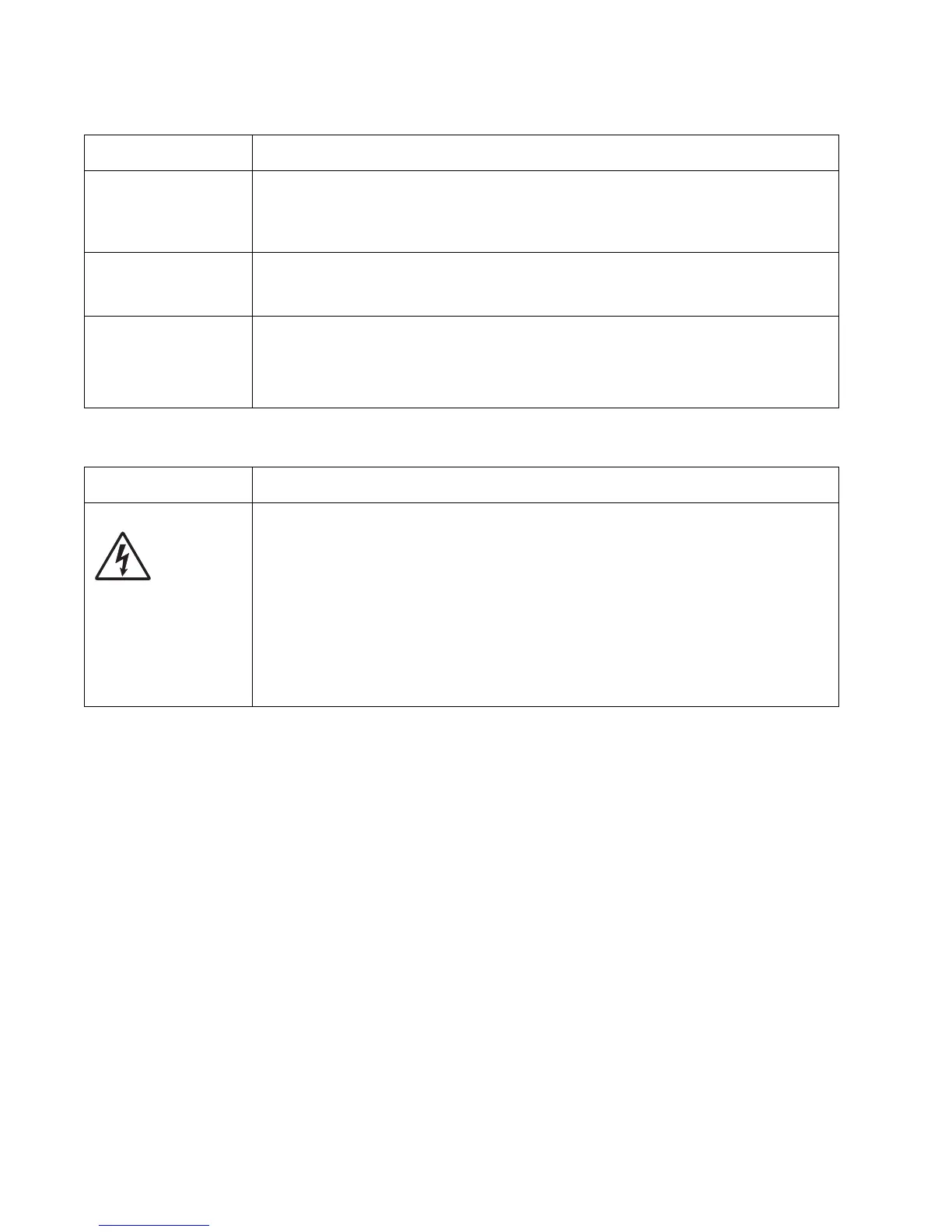2-38 Service Manual
4513-630, -63W, -6EW
Printhead service check
Unexpected
characters print, or
characters are
missing.
• Ensure correct printer driver is being used.
• Select hex trace mode to determine what the problem is.
• Restore factory defaults.
• Make sure the parallel cable or USB cable is firmly plugged in at the back of the printer.
Jobs are not printing,
and an error message
is displayed.
• The printer is waiting for an appropriate command.
• Make sure the print cartridge assembly is installed properly.
• Make sure the printer front cover is closed.
While in PostScript 3
emulation, the printer
is flushing data (an
error message is
displayed).
• Ensure the correct PostScript driver is being used.
• The printer doesn’t have enough memory to print the job. Install more memory.
FRU Action
Printhead
Note: New printhead
must be aligned. See
“Printhead assembly
electronic
adjustment” on
page 3-18.
Turn the printer off.
Disconnect the printhead cables from J8 and J100 on the controller board.
Turn the printer on with the front door closed.
On the controller board, verify +5 V dc on pin 10 at J8 and +5 V dc on pins 1, 2, and 3 at
J100.
Verify grounds on pins 2, 4, and 7 at J8 and on pin 4 at J100.
• If voltages or grounds are incorrect, then check the controller board. See “Controller
board service check” on page 2-23 for more information.
• If voltages are correct, then replace the printhead (comes with cables).
Print quality problems (Continued)
Problem Cause / action