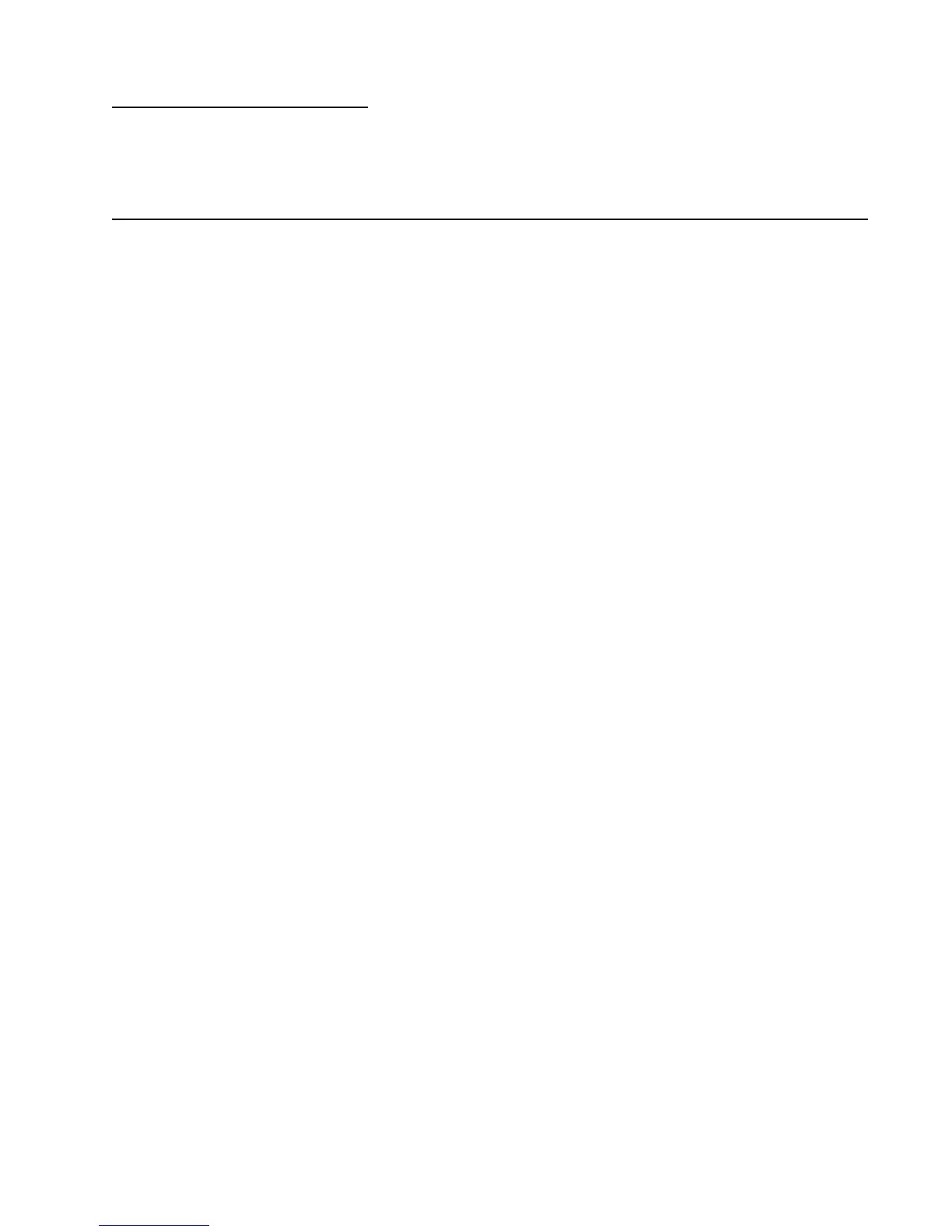Repair information 4-1
4513-630, -63W, -6EW
4. Repair information
Warning: Read the following before handling electronic parts.
Handling ESD-sensitive parts
Many electronic products use parts that are known to be sensitive to electrostatic discharge (ESD). To prevent
damage to ESD-sensitive parts, follow the instructions below in addition to all the usual precautions, such as
turning off power before removing logic cards:
• Keep the ESD-sensitive part in its original shipping container (a special “ESD bag”) until the
part is ready to be installed into the printer.
• Make the least-possible body movements to prevent an increase of static electricity from
clothing fibers, carpets, and furniture.
• Put the ESD wrist strap on your wrist. Connect the wrist band to the system ground point. This
discharges any static electricity in your body to the printer.
• Hold the ESD-sensitive part by its edge connector shroud (cover); do not touch its pins. If a
pluggable module is being removed, then use the correct tool.
• Do not place the ESD-sensitive part on the MFP cover or on a metal table; if the ESD-
sensitive part needs to be put down for any reason, then first put it into its special bag.
• Machine covers and metal tables are electrical grounds. They increase the risk of damage,
because they make a discharge path from your body through the ESD-sensitive part. (Large
metal objects can be discharge paths without being grounded.)
• Prevent ESD-sensitive parts from being accidentally touched by other personnel. Install
machine covers when the machine is not being worked on, and do not put unprotected ESD-
sensitive parts on a table.
• If possible, keep all ESD-sensitive parts in a grounded metal cabinet (case).
• Be extra careful in working with ESD-sensitive parts when cold-weather heating is used,
because low humidity increases static electricity.