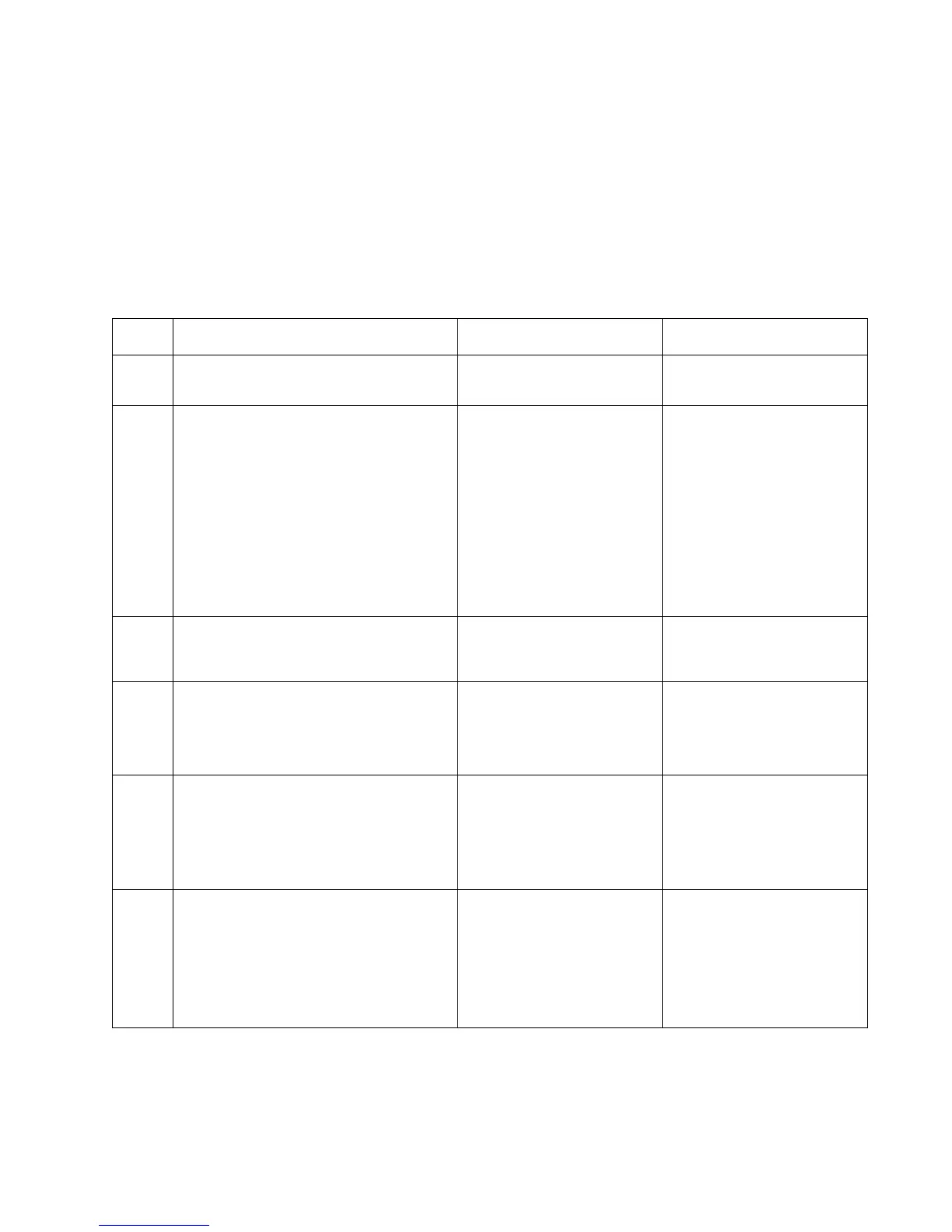Diagnostics information 2-39
4513-630, -63W, -6EW
Service software service check
There are different types of 900.xx errors that can occur. There may be a communication problem (Bad cable,
network connection, and so on) software issue, or a hardware problem with the controller board, or ISP (Internal
solutions port). The communication and software aspects should be checked first. Determine if the problem is
constant or intermittent. Use the troubleshooting procedure below to isolate the issue. Take any notes as
instructed. You will need that information in the event you need to contact your next level support.
Note: Before troubleshooting, determine the operating system used when the error occured. If possible
determine whether a PostScript or PCL file was sent to the device when the error occured. Ask the customer
which Lexmark Solutions applications are installed on the device.
Step Action and questions Yes No
1 POR the device.
Does the error reoccur?
Go to step 2. Problem resolved.
2
• Write down the exact 900.xx error
code displayed on the device.
• Turn the device off.
• Clear the print queues.
• Disconnect all communication cables,
and remove all memory options.
• Remove all ISP and modem cards.
• Restart the device into diagnostic
mode.
Does the 900.xx error reoccur during
startup?
Go to step 3. Go to step 6.
3
Check all the cables connected to the RIP
board for proper connectivity.
Are the cables properly connected?
Go to step 5. Go to step 4.
4
Properly connect the cables to the RIP
board. Restart the device into diagnostic
mode.
Does the 900.xx error reoccur during
startup?
Go to step 5. Go to step 6.
5
Replace the RIP board, and restart the
device.
Does this fix the problem?
Note: If an error, different from the
original 900.xx, is displayed, consult the
service check for that error.
Problem resolved. Go to step 31.
6
Print the following:
•Error log
• Menu settings page
• Network settings page
Does the 900.xx error reoccur while
these pages were printing?
Go to step 31. Go to step 7.