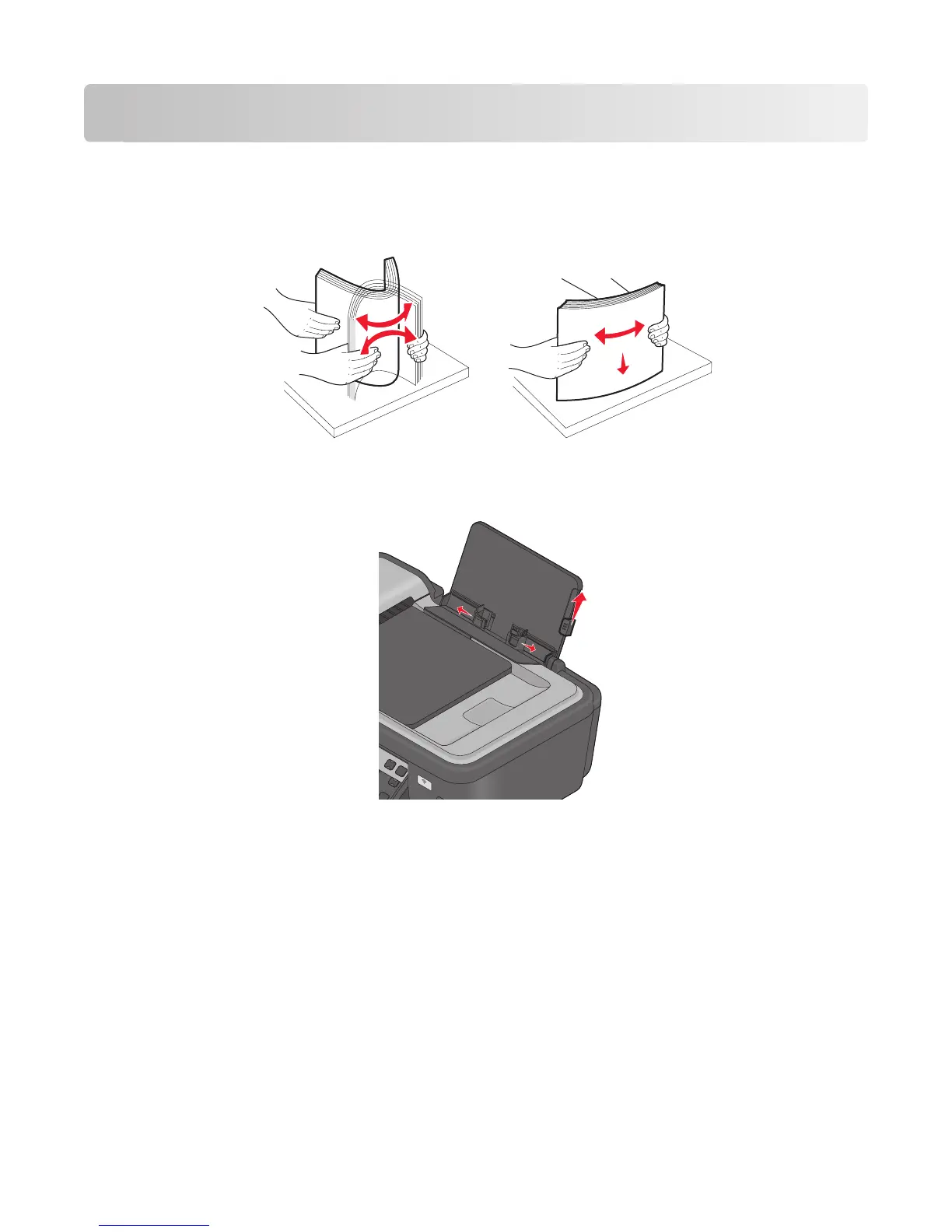Loading paper and original documents
Loading paper
1 Fan the paper.
2 Center the paper on the paper support.
3 Adjust the paper guides so they rest against the edges of the paper.
W
F
I
I
P
R
I
N
T
I
N
G
Note: Do not force paper into the printer. The paper should be flat against the paper support, and the edges should
be flush against both paper guides.
4 From the printer control panel, select or confirm your paper settings.
Loading paper and original documents
28