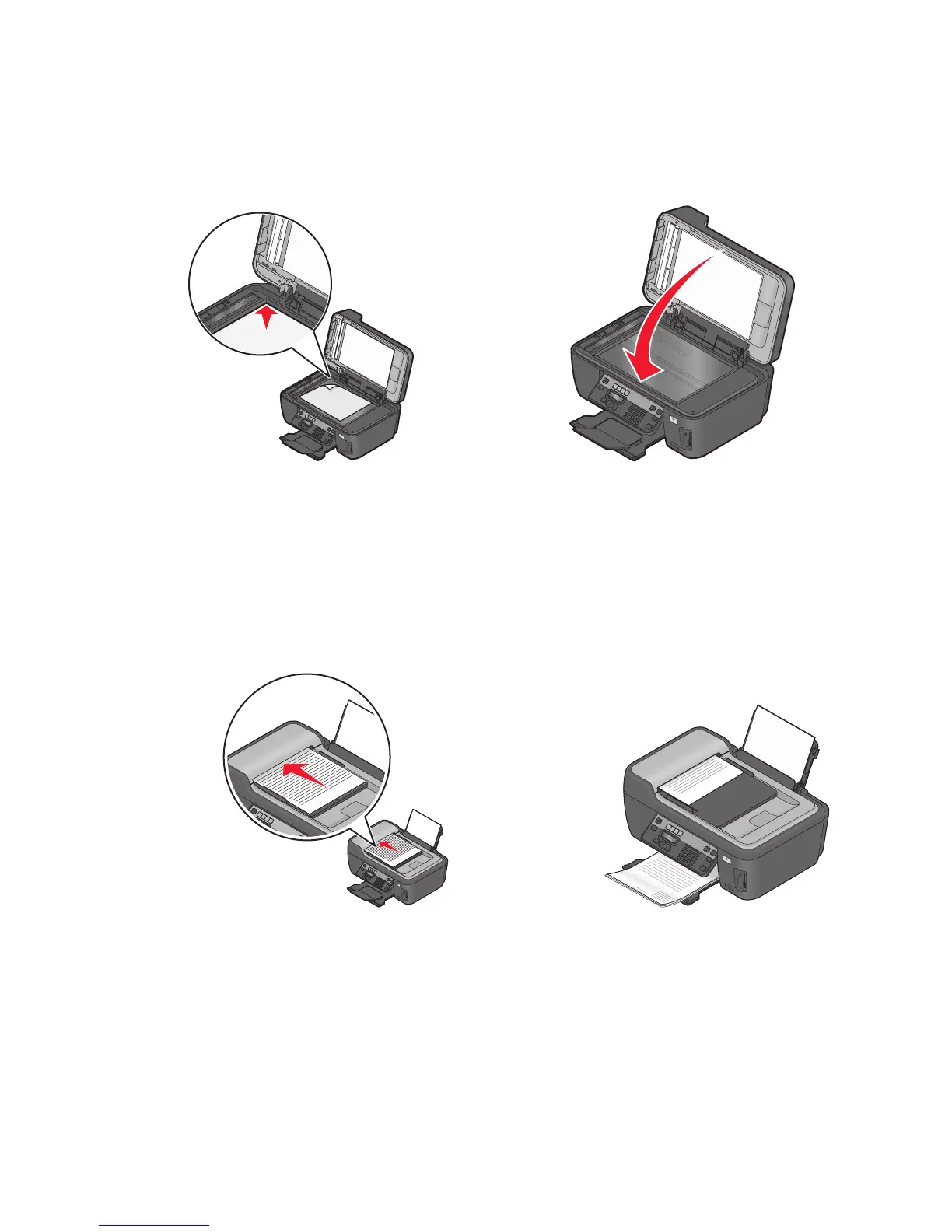Loading original documents on the scanner glass
1 Open the scanner lid and place the document facedown on the scanner glass.
2 Close the scanner lid.
W
F
I
I
P
R
I
N
T
I
N
G
W
F
I
I
P
R
I
N
T
I
N
G
Loading original documents into the ADF
You can load up to 35 sheets of an original document into the ADF for scanning, copying, and faxing. You can load A4-,
letter-, or legal-size paper into the ADF.
1 Adjust the paper guide on the ADF tray to the width of the original document.
2 Load the original document faceup and top edge first into the ADF until you hear a beep.
W
F
I
I
P
R
I
N
T
I
N
G
W
F
I
I
P
R
I
N
T
I
N
G
Loading paper and original documents
32