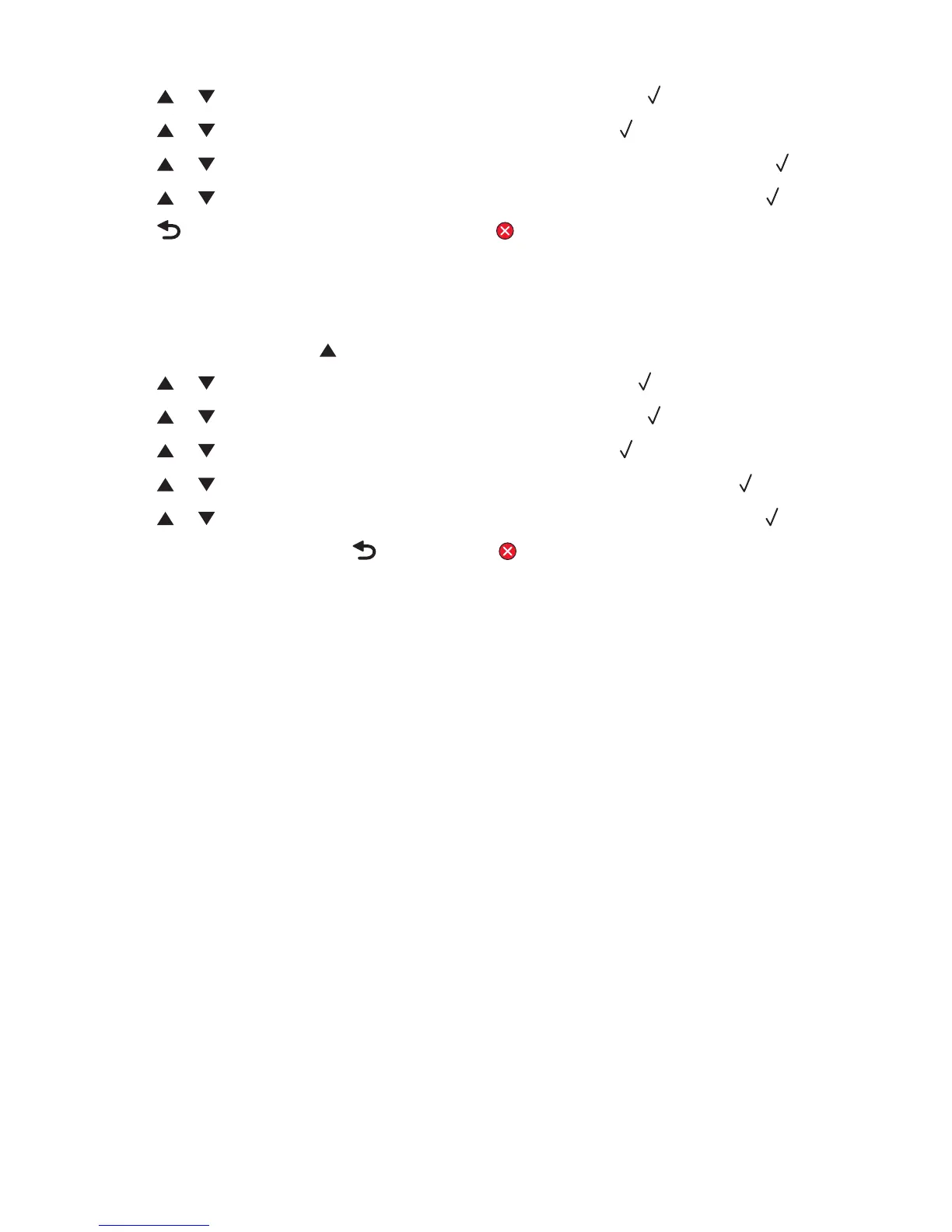3 Press or repeatedly until Date/Time Setup appears, and then press .
4 Press or repeatedly until Date Setting appears, and then press .
5 Press or repeatedly until Year, Month, Date, or Date Format appears, and then press .
6 Press or repeatedly, or use the keypad, to adjust the date item selected, and then press .
7 Press to adjust another date item; otherwise, press to return to the Ready state.
Setting the time
You can set the time so that the correct time is printed on every fax you send. If there is a power failure, you may
have to reset the time. To set the time:
1 From the control panel, press .
2 Press or repeatedly until Admin Settings appears, and then press .
3 Press or repeatedly until Date/Time Setup appears, and then press .
4 Press or repeatedly until Time Setting appears, and then press .
5 Press or repeatedly until Time Format, Hour, or Minute appears, and then press .
6 Press or repeatedly, or use the keypad, to adjust the time item selected, and then press .
7 To adjust another time item, press , otherwise press to return to the Ready state.
26
