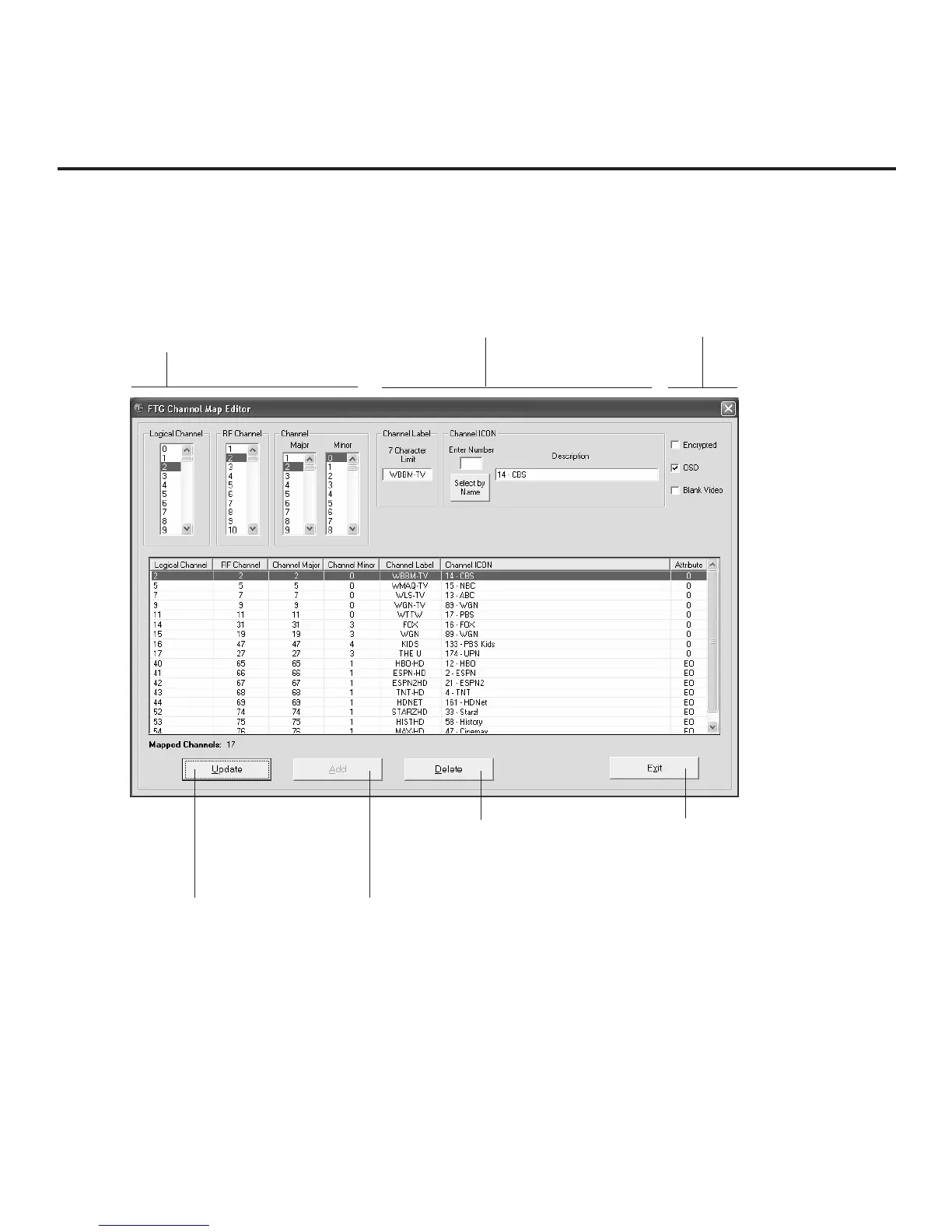35
206-4185
DELETE
Click to remove highlighted
channel from FTG Channel
Map.
ADD
After defining a new Logical
Channel, click to add channel
to the FTG Channel Map.
FTG Channel Map Editor
The FTG Channel Map Editor shows a single Logical Channel’s Data and the FTG Channel Map.
EXIT
Click to exit editor and
return to FTG Channel
Map Configuration Utility.
LOGICAL CHANNEL MAPPING
Select a Logical Channel number, then
assign it the RF, Major, and Minor chan-
nel numbers to complete the mapping.
*
CUSTOM CHANNEL LABELS/ICONS
Enter custom labels and select icons by
name on menu or by number.
SET CHANNEL ATTRIBUTES
Check/select Encrypted, OSD,
or Blank Video.
UPDATE
After editing an existing
Logical Channel’s data,
click to commit the changes
in the FTG Channel Map.
FTG Conguration Application Utilities Overview (Cont.)
* The FTG Configuration Application
does not support major or minor
channel numbers higher than 255.