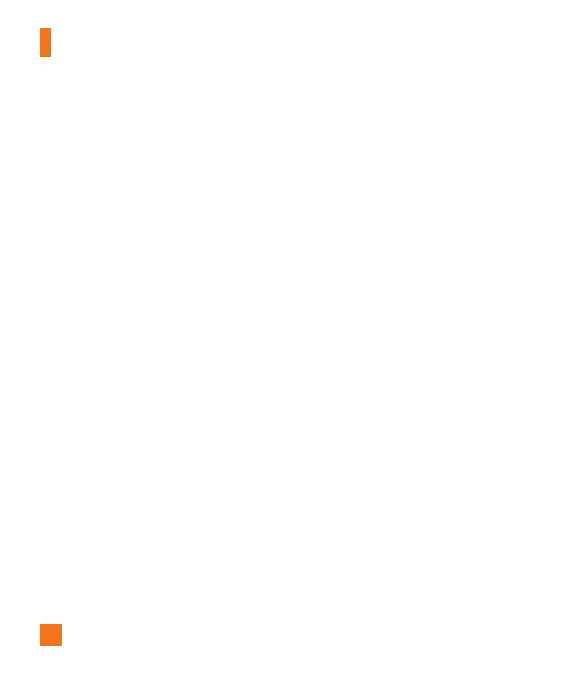Safety Guidelines
102
►
Actual battery life will depend on network
configuration, product settings, usage
patterns, battery and environmental
conditions.
►
Always unplug the charger from the wall
socket after the phone is fully charged to
save unnecessary power consumption of
the charger.
Explosion, Shock, and Fire
Hazards
►
Do not put your phone in a place subject
to excessive dust and keep the minimum
required distance between the power cord
and heat sources.
►
Unplug the power cord prior to cleaning
your phone, and clean the power plug pin
when it is dirty.
►
When using the power plug, ensure that
it is firmly connected. If it is not, it may
cause excessive heat or fire.
►
If you put your phone in a pocket or bag
without covering the receptacle of the
phone (power plug pin), metallic articles
(such as a coin, paperclip or pen) may
short-circuit the phone. Always cover the
receptacle when not in use.
►
Do not short-circuit the battery. Metallic
articles such as a coin, paperclip or pen in
your pocket or bag may short-circuit the +
and – terminals of the battery (metal strips
on the battery) upon moving. Short-circuit
of the terminal may damage the battery
and cause an explosion.
General Notice
►
Using a damaged battery or placing a
battery in your mouth may cause serious
injury.
►
Do not place items containing magnetic
components such as a credit card, phone
card, bank book or subway ticket near your
phone. The magnetism of the phone may
damage the data stored in the magnetic
strip.
►
Talking on your phone for a long period of
time may reduce call quality due to heat
generated during use.
►
When the phone is not used for a long
period time, store it in a safe place with
the power cord unplugged.
►
Using the phone in proximity to receiving
equipment (i.e., TV or radio) may cause
interference to the phone.
