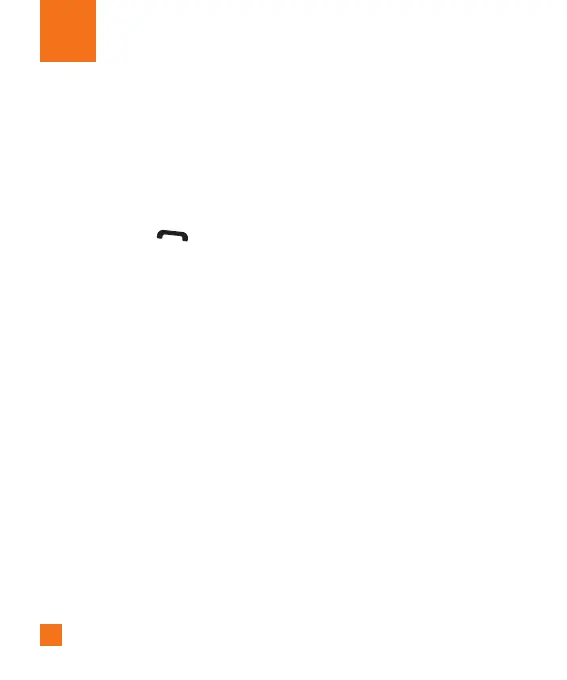90
Q&A
Please check to see if any problems you have encountered with the phone are described in this
section before taking the phone in for a service or calling a service engineer.
Q
How do I view the list of outgoing calls,
incoming calls and missed calls?
A Press the Send Key
.
Q
Why is the connection inconsistent or not
audible in certain areas?
A
When in an area with poor reception,
connection may be inconsistent and
inaudible. Relocate to another area and
try again.
Q
Why won’t the LCD turn on?
A
Remove the battery, then replace it. Then
turn on the power. If there is no change,
fully charge the battery and try again.
Q
Why does the phone heat up?
A
The phone may get warm when there is a
very long call duration, when games are
played or even when surfing the Internet
for a long time. This has no effect upon the
life of the product or performance.
Q
Why does the battery run out so quickly
during normal use?
A
This may be due to the user environment, a
large number of calls or a weak signal.
Q
Why is no number dialed when an Address
Book entry is recalled?
A
Check that the number has been stored
correctly by using the Address book Search
feature. Re-store them, if necessary.
Q&A
