
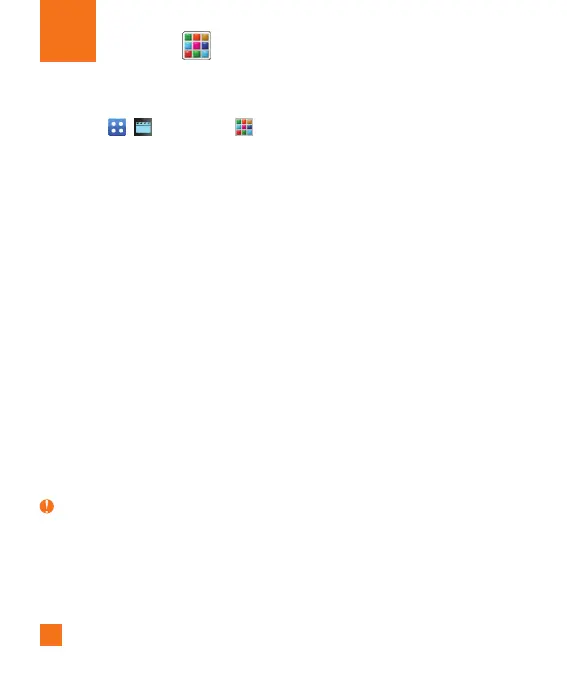 Loading...
Loading...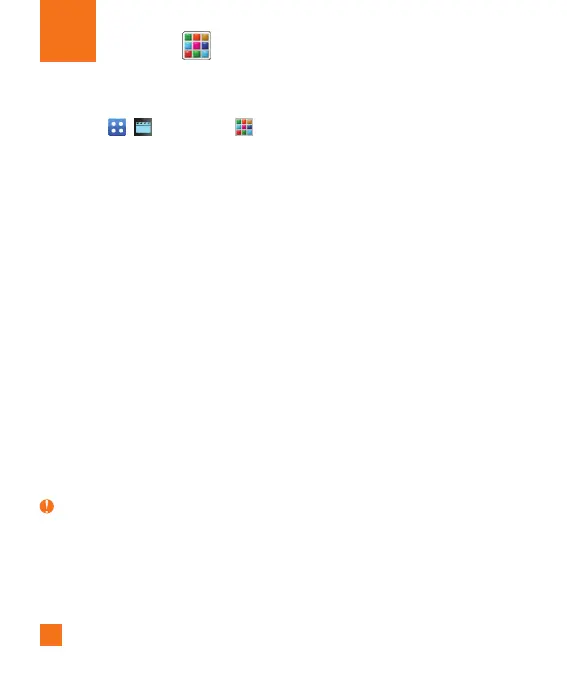
Do you have a question about the LG C395 and is the answer not in the manual?
| display type | Color TFT |
|---|---|
| display resolution | 400 x 240 pixels |
| display size | 3.0" |
| battery capacity | 1, 000 mAh |
|---|---|
| talk time | up to 3 hours |
| standby time | up to 10 days and 10 hours |
| camera resolution | 2 Megapixel |
|---|---|
| camera resolutions | 1600 x 1200 (default), 1280 x 960, 640 x 480, and 320 x 240 pixels |
| camera zoom | up to 2x |
| dimensions | 4.24" (H) x 2.13" (W) x 0.66" (D) |
|---|---|
| weight | 4.59 oz. |