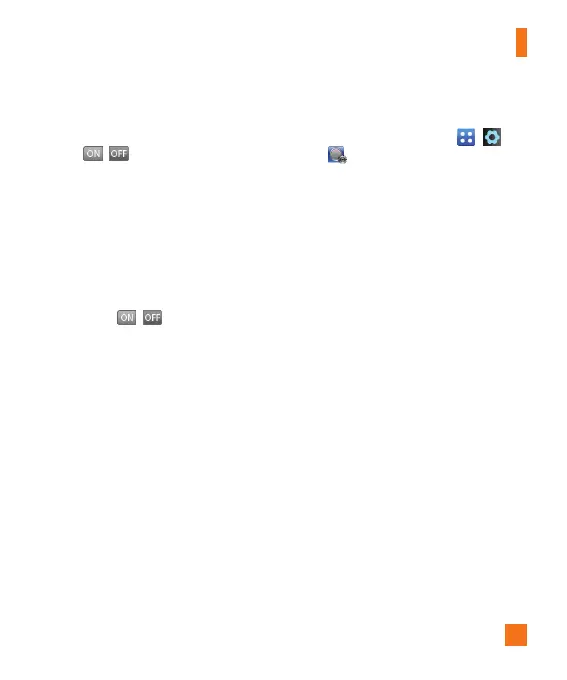77
Settings
Send DTMF Tones
Allows you to manage DTMF tones. Select
from / .
TTY
Allows you to turn TTY on and off. Choose
from TTY Full, TTY Talk, TTY Hear, and TTY
Off.
Hearing Aid
Allows you to manage the Hearing Aid mode.
Select from / .
Time & Cost
You can check Call Duration and Data Counter.
Sound
From the standby screen, touch , , and
then to access the Sound settings menu.
Ringtone
►
Sounds: Shows and plays ring tones.
You can select your preferred Ringtone by
touching the ringtone listed.
►
Volume: Allows you to adjust your
Ringtone volume.
►
Alert Type: Supports 3 ring alert types:
Ring, Ring and Vibration, and Ring after
Vibration.
►
Increasing Ringtone: Allows you to
select an Increasing Ringtone type which is
played when you receive an incoming call.
