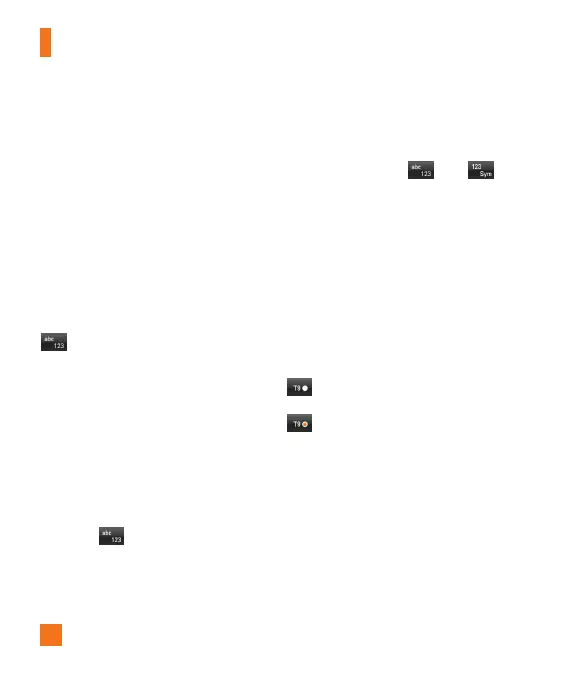20
General Functions
Entering Text
You can enter alphanumeric characters by
using the phone’s touch pad. For example,
storing names in the Address Book, writing a
message or scheduling events in the calendar
all require text to be entered.
The following text input modes are available
on the phone.
Changing the Text Input Mode
You can change the text input mode by
touching the Text Input Mode toggle button
on the touch screen.
ABC Mode
This mode allows you to enter letters by
touching the key labeled with the required
letter once, twice, three or four times until the
letter is displayed.
123 Mode (Numbers Mode)
Type numbers using one key touch per
number. To change to 123 mode in a text entry
field, touch .
Symbol Mode
The Symbol Mode enables you to enter
various symbols or special characters.
To enter a symbol, touch , then .
Then select the desired symbol.
Using the T9 Mode
The T9 predictive text input mode allows you
to enter words easily with a minimum number
of key presses. As you touch each key, the
phone begins to display the characters that
it thinks you are typing based on a built-in
dictionary. As new letters are added, the word
changes to reflect the most likely candidate
from the dictionary. To use T9 Mode, touch
to activate it. Once activated, an
orange dot will be displayed on the T9 Key
.
