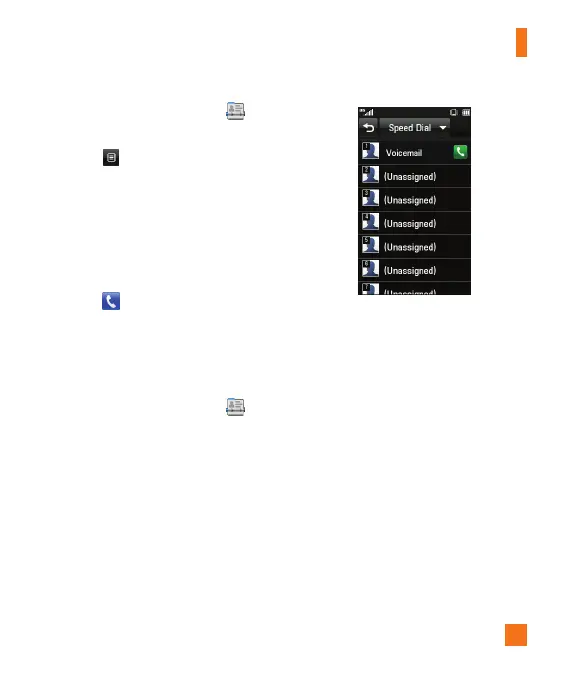27
Address Book
1. From the standby screen, touch .
2. Touch a contact.
3. Touch > Set Speed Dial.
4. Touch the Speed Dial location from 2
through 9.
►
Your Voicemail is already set to speed
dial 1. This is a default setting and can not
be changed.
►
To call an assigned speed dial number,
touch from the standby screen. Then
touch and hold the assigned number; the
call will be placed to the assigned number
automatically.
To see your Speed Dial entries:
1. From the standby screen, touch and
touch All Contacts.
2. A drop-down menu will appear, touch
Speed Dial.
Management
This menu allows you to copy information
from your SIM card, e.g. name, handset
number, etc. to your handset. If a name is
duplicated during the copying operation, the
information is also duplicated.
You can also copy entries from the SIM card
to the phone memory and entries from the
handset memory to the SIM card (not all the
data will be copied).
