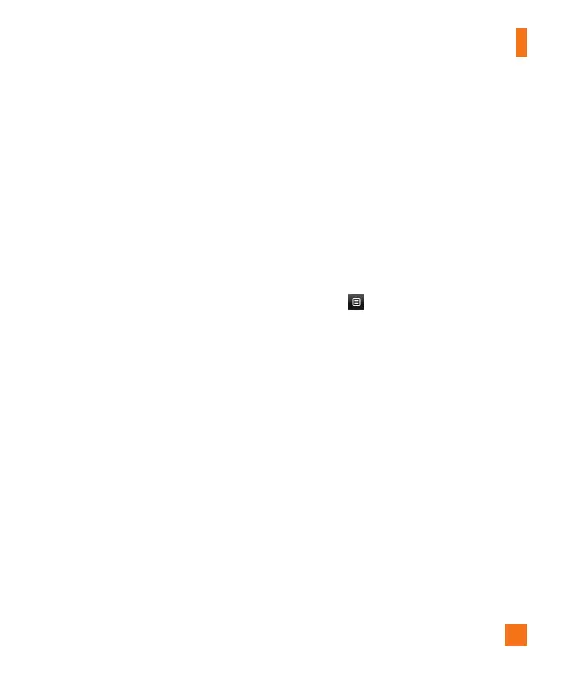69
My Stuff
• SpeakerphoneMode
- Automatic On: When this option is
selected, sound is heard through the
speakerphone and is loud enough so you
can hear the output when the phone is
away from the ear, at a distance.
- Off: When this option is selected, sound
is quieter and can only be heard through
the Earpiece.
• CallAlert
- Ring Only: Rings repeatedly when you
receive a call.
- Ring After Name: Tells the name of the
contact you saved once and then rings
repeatedly when you receive a call.
- Name Repeat: Tells the name of the
contact you saved repeatedly when you
receive a call.
Calendar
When you enter this menu, a calendar will
be displayed. The red square cursor is used
to display the selected day. The bottom bar
on the calendar indicates schedule(s) for that
day. This function helps to remind you of the
schedule. The phone will sound an alarm tone
if it has been set for a specific schedule item.
The following options are available when
you open the Calendar function and touch
Options .
►
New Schedule: Allows you to add a new
schedule on the date you select.
►
Search: Allows you to search the saved
schedule(s).
►
Set Holiday: Allows you to set your
personal holiday for the selected date.
►
View All: Allows you to view all saved
schedules.
►
Week View: Allows you to change
Calendar view mode to Month View or
Week View.
