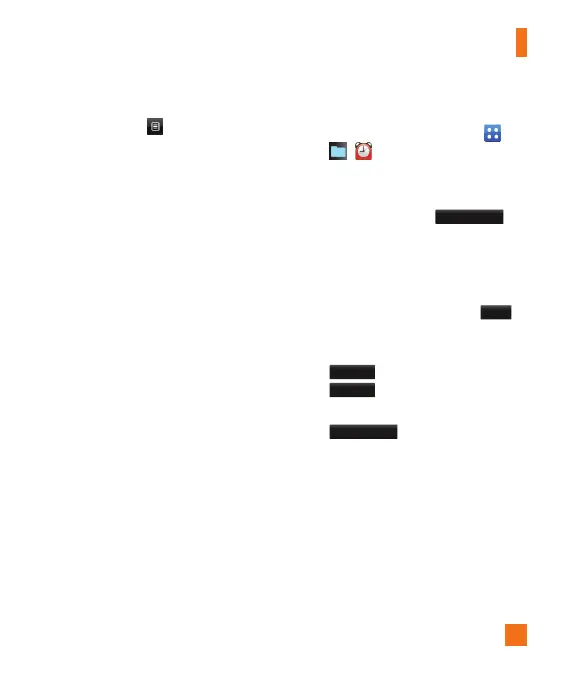71
My Stuff
The following options are available by
touching Options in the main Tasks
menu:
►
New Task: Allows you to create a new
task.
►
Delete: Allows you to delete any tasks
created.
►
Delete All: Allows you to delete all tasks.
►
Send Task Via: Allows you to send tasks
via Text Message, Multimedia Message,
and Bluetooth.
►
Sort By: Allows you to sort tasks by Date,
Status, and Priority.
►
View Calendar: The calendar window
will display, from there you will be able to
create new tasks.
Stopwatch
This menu allows you to record the elapsed
time of an event. The duration of an individual
lap time (up to 99 times) and the total time
can also be displayed.
►
New Time
1. From the standby screen, touch ,
, and touch the Stopwatch tab
at the bottom of the screen.
2. Select New Time.
3. To start timing, touch
Start
.
The running time is displayed as
HH.MM.SS.hh (hours, minutes, seconds,
hundredths of a second).
4. During the timing, you can record an
individual lap time by touching
Lap
.
Up to 99 lap times can be recorded.
5. You can stop timing by touching
Stop
or restart by touching
Resume
.
6. To reset the stop watch, touch
Reset
.
►
Saved Times: You can see the saved
recorded times.
►
Show Last: Displays the last time taken
with the Stopwatch.
