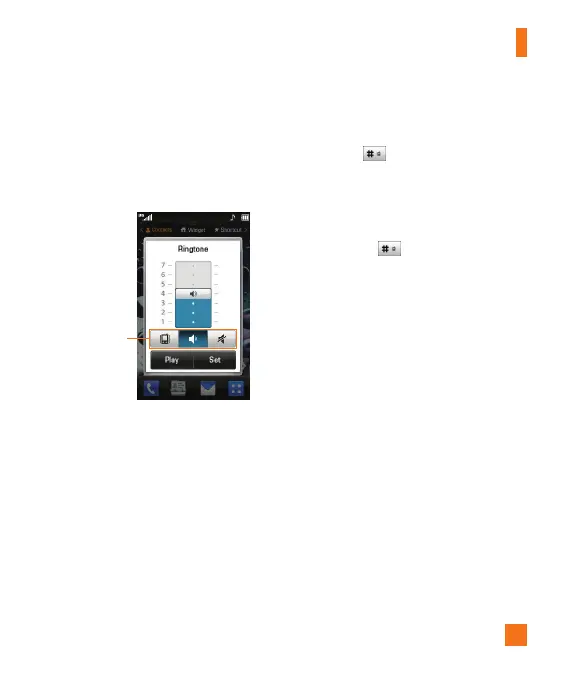19
General Functions
Setting Profiles
Press either of the Volume Keys. You can
adjust the ringtone volume from the Ringtone
menu and you can also set your ringtone
profile to Ring, Vibrate All, Silent All.
Profiles
Vibrating Mode (Quick)
Vibrating Mode can be activated by touching
and holding from the dial pad. You can
also set Vibrating Mode by pressing and
holding down the Volume Down Key as well.
The phone will display ‘Vibrating Mode On’.
If you would like to turn Vibrating mode Off,
touch and hold again.
Signal Strength
If you are inside a building, being near a
window may give you better reception. You
can see the strength of your signal by the
signal indicator on your phone’s display
screen.
