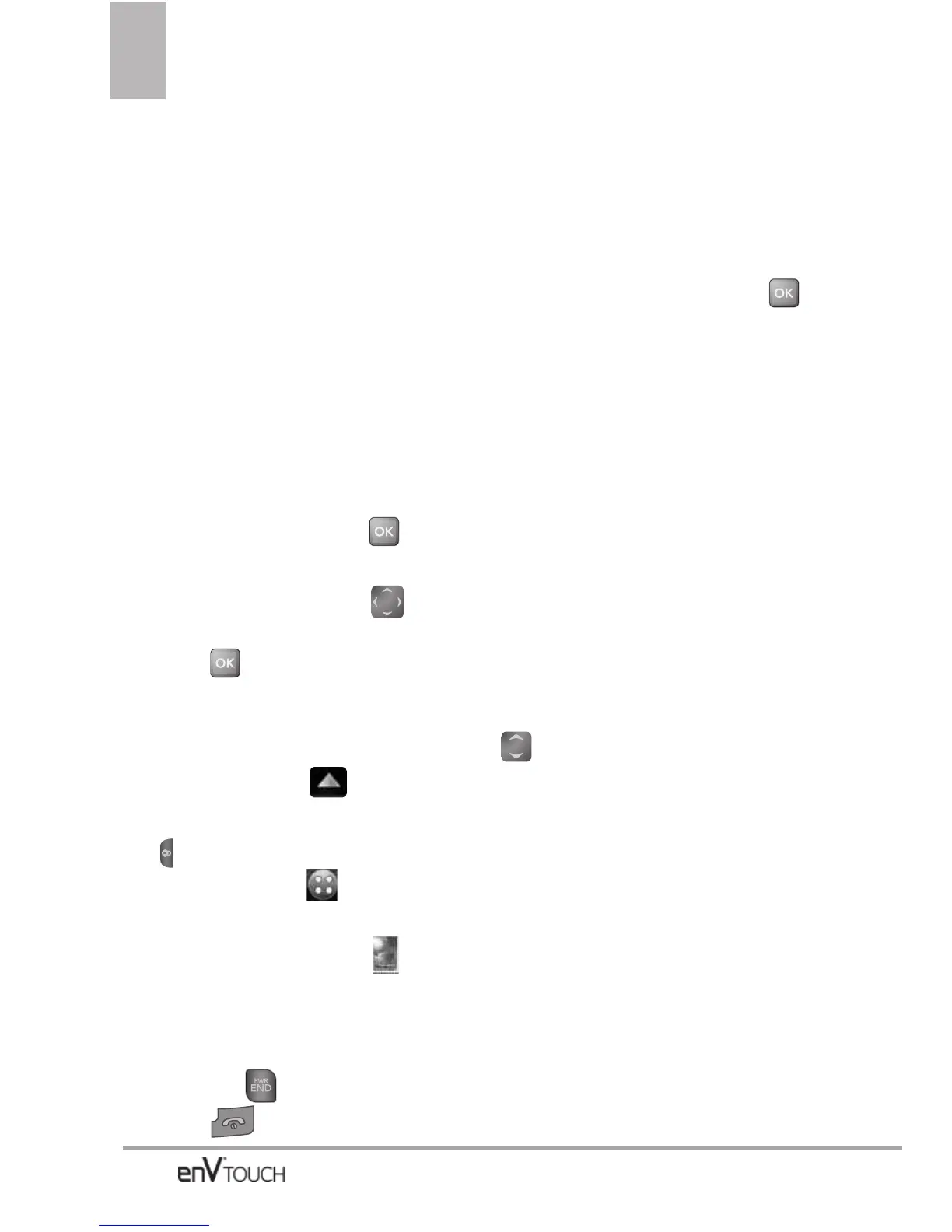Browser
B
B
r
r
o
o
w
w
s
s
e
e
r
r
The Browser feature allows you to
access news, sports and weather
from your Verizon Wireless device.
Access and selections within this
feature are dependent upon your
service provider. For specific
information on Browser access
through your phone, contact your
service provider.
Launching the Browser
Using the Internal Keypad
1.
Open the flip and press
[MENU].
2. Press the Directional Key to
scroll to the
Browser
menu
and
press
.
Using the External Touch Screen
1. Unlock the Touch Screen by
sliding the image up to
unlock or press the Unlock Key
( ) on the left side of your
phone and touch to access
the menu.
2. Touch the Browser icon .
Ending a Browser Session
End a Browser session by pressing
the internal key
or the
external key.
Browser Navigating
Accessing embedded links and
content
With Flip Open: Select items or links
by moving the cursor with the
Directional Key and pressing .
Or, if the items are numbered, press
the corresponding number key.
With Flip Closed: Select items or
links by touching it on the screen.
HINT: If you’re having trouble
touching the exact link on the
external screen, use the zoom
button to zoom in and provide a
larger area to touch to activate.
Scrolling / Fast Scrolling
Flip Open: Use the Directional Key
to scroll through the content.
Individual presses move a line at a
time, or press and hold to move
quickly up or down on the screen.
Flip Closed: Use your fingertip to
gently move the screen contents in
the direction you move your finger.
How quickly you move your finger
determines the quickness of the
scroll.
100
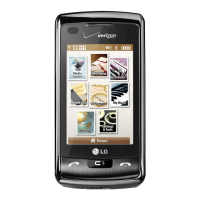