Safety
168
●
Do not handle the phone with
wet hands while it is being
charged. It may cause an
electric shock or seriously
damage your phone.
●
Do not place or answer calls
while charging the phone as it
may short-circuit the phone
and/or cause electric shock or
fire.
●
The charger and adapter are
intended for indoor use only.
●
Insert the battery pack charger
vertically into the wall power
socket.
●
Do not use harsh chemicals
(such as alcohol, benzene,
thinners, etc.) or detergents to
clean your phone. This could
cause a fire. Do not place or
answer calls while charging the
phone as it may short-circuit the
phone and/or cause electric
shock or fire. Don’t short-circuit
the battery. Metallic articles
such as a coin, paperclip or pen
in your pocket or bag may short-
circuit the + and – terminals of
the battery (metal strips on the
battery) upon moving. Short-
circuit of the terminal may
damage the battery and cause
an explosion.
●
Never use and unapproved
battery since this could damage
the phone and/or battery and
could cause the battery to
explode. Only use the batteries
and chargers provided by LG.
The warranty will not be applied
to products provided by other
suppliers. Only authorized
personnel should service the
phone and its accessories.
Faulty installation or service may
result in accidents and
consequently invalidate the
warranty.
Explosion, Shock, and Fire Hazards
●
Do not put your phone in a place
subject to excessive dust and
keep the minimum required
distance between the power
cord and heat sources.
●
Unplug the power cord prior to
cleaning your phone, and clean
the power plug pin when it’s
dirty.
●
When using the power plug,
ensure that it’s firmly connected.
If not, it may cause excessive
heat or fire.
●
If you put your phone in a pocket
or bag without covering the
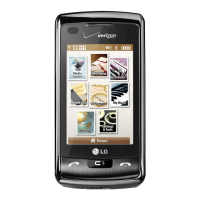
