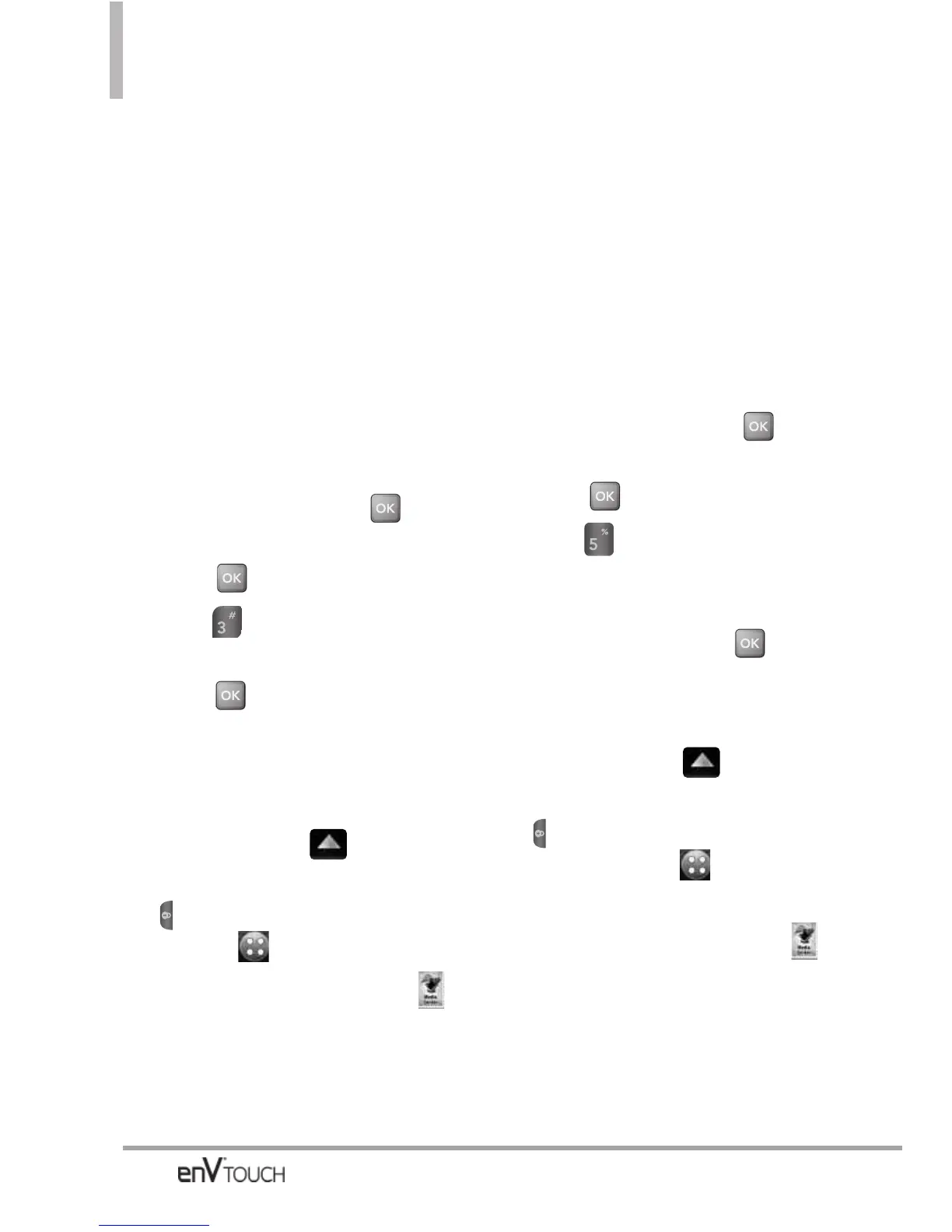Media Center
3. Touch Picture & Video.
4. Touch
Online Album.
5. Login to access your Online
Album.
3. Games
Allows you to play games as well as
download new games and applications
from the Media Center server.
Using the Internal Keypad
1. Open the flip and press
[MENU].
2. Press
[Media Center].
3. Press Games.
4. Select a game from the list or
press [Get New
Applications].
Using the External Touch Screen
1. Unlock the Touch Screen by
sliding the image up to
unlock or press the Unlock Key
( ) on the left side of your phone
and touch to access the menu.
2. Touch the Media Center icon .
3. Touch
Games.
4. Touch a game to play or touch
Get New Applications.
4. Browser
Please see the Browser section on
page 102.
5. Browse & Download
Everything you need to know while
you’re on the go.
Using the Internal Keypad
1. Open the flip and press
[MENU].
2. Press [Media Center].
3. Press
Browse & Download
.
4. Select a Browse & Download
application or Get New
Applications then press .
Using the External Touch Screen
1. Unlock the Touch Screen by
sliding the image up to
unlock or press the Unlock Key
( ) on the left side of your
phone and touch to access
the menu.
2. Touch the Media Center icon .
3. Touch Browse & Download
4. Touch a Browse & Download
application or touch Get New
Applications.
68
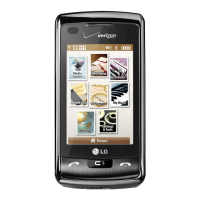