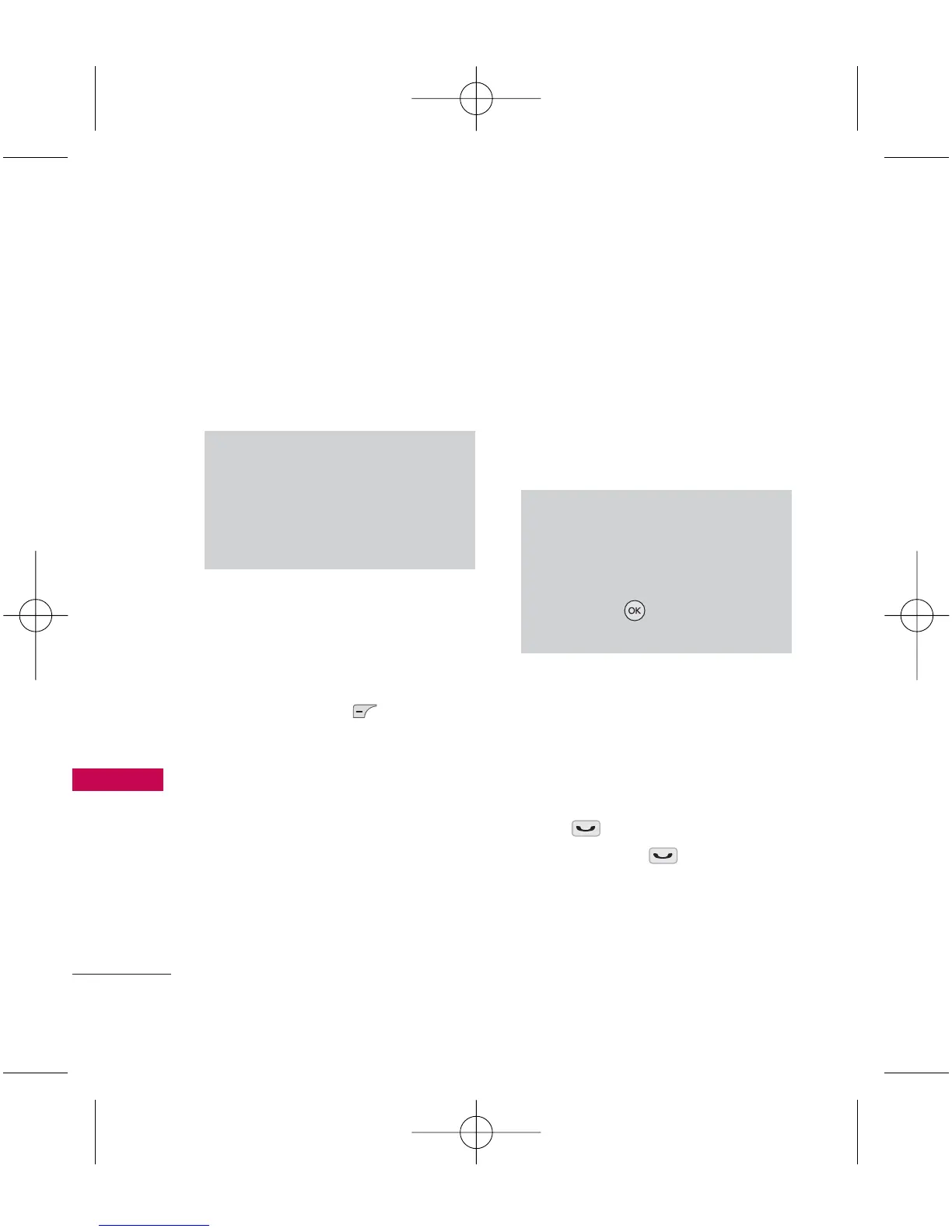Quick Access to Convenient Features
22
Quick Access to Convenient Features
Lock Mode
Sets your phone to require your
4-digit password in order to use
the phone.
Mute Function
The Mute Function does not
transmit your voice to the caller.
To quickly activate
Mute
, press
the Left Soft Key
Mute
.
Volume Quick
Adjustment
Quickly adjust ringer and
earpiece volumes by pressing the
upper side key to increase and
lower key to decrease.
Call Waiting
During a call, one beep indicates
another incoming call. Check
with your service provider for
information about this function.
Press to receive the waiting
call then press again to
switch between calls.
Note
By default, the lock code/password
is the last 4 digits of your phone
number. You can change this
code/password in Security menu.
Note
The earpiece volume can only be
adjusted during a call and Keypad
volume can only be adjusted
through the -> Settings ->
Sounds -> Volume-> Earpiece.
