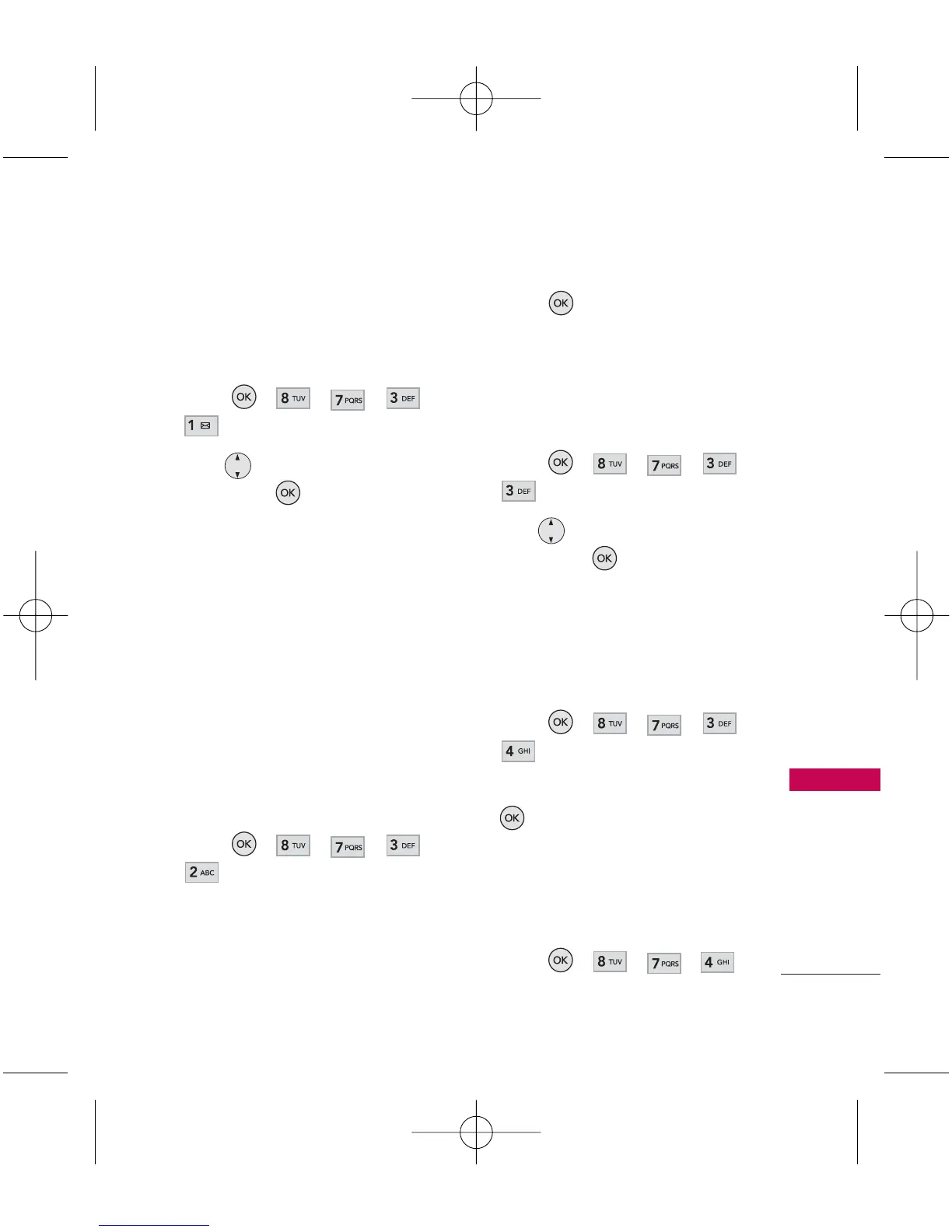53
Settings
be manually turned on/off when
connected or disconnected from
the device.
1. Press , , , ,
.
2. Use to select a setting,
then press .
●
Off
●
Headset
When your phone is
connected to a Car-Kit or a
Headset, the phone
automatically responds a call.
7.3.2 Abbreviated Dialing
Your dialing match options allow
you to enable or disable
Abbreviated Dialing.
1. Press , , , ,
.
2. Select
On
and enter a five- or
six-digit number (for example,
area code and prefix) and
press .
7.3.3 Call Answer
Allows you to determine how to
handle an answered call.
1. Press , , , ,
.
2. Use to select a setting,
then press .
Open Flip
/
Press Any Key
/
Press TALK Key Only
7.3.4 Contacts Match
1. Press , , , ,
.
2. Select
On
or
Off
and press
.
7.4 Contacts Settings
7.4.1 Speed Numbers
1. Press , , , ,
