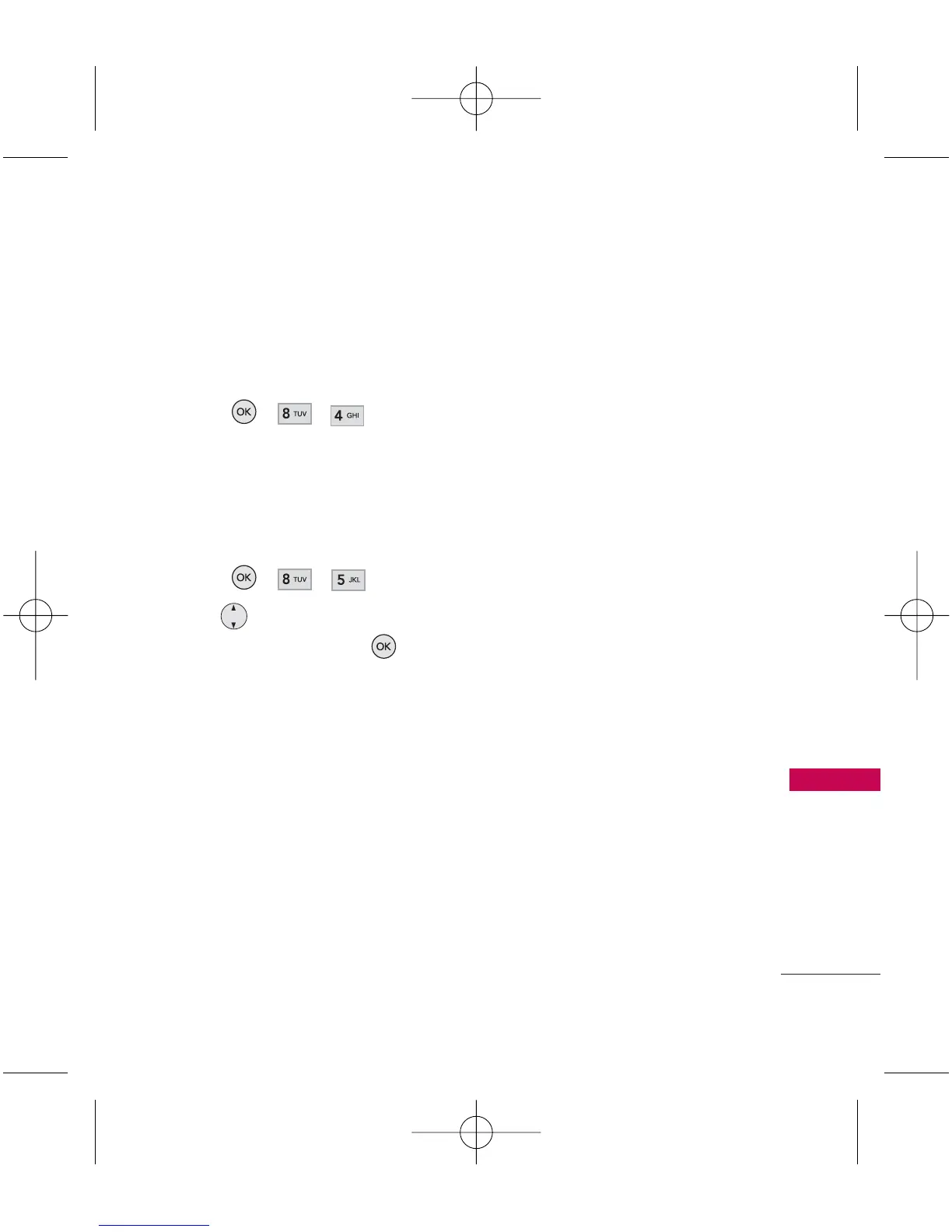49
Settings
4. Messages
Refer to page 30 for more
details.
1. Press , , .
5. Text Entry
Allows you to configure 8
settings for editing messages.
1. Press , , .
2. Use to highlight one of
the settings and press to
select it.
5.1 Auto-Capital (On/
Off)
Allows you to automatically
capitalize letters when necessary.
5.2 Auto-Space (On/ Off)
Allows you to automatically
insert space between letters,
words or sentences.
5.3 Word Choice List (On/
Off)
Allows you to view the list of
recommended word choices in
writing a message.
5.4 Word Prediction (On/
Off)
Allows you to set your phone to
predicting words when you enter
a word in writing a message.
5.5 Word Completion (On/
Off)
Allows you to set your phone to
enable word completion in
advance in writing a message.
5.6 Use My Words (On/
Off)
Allows you to use your preset
words in entering a message text.
