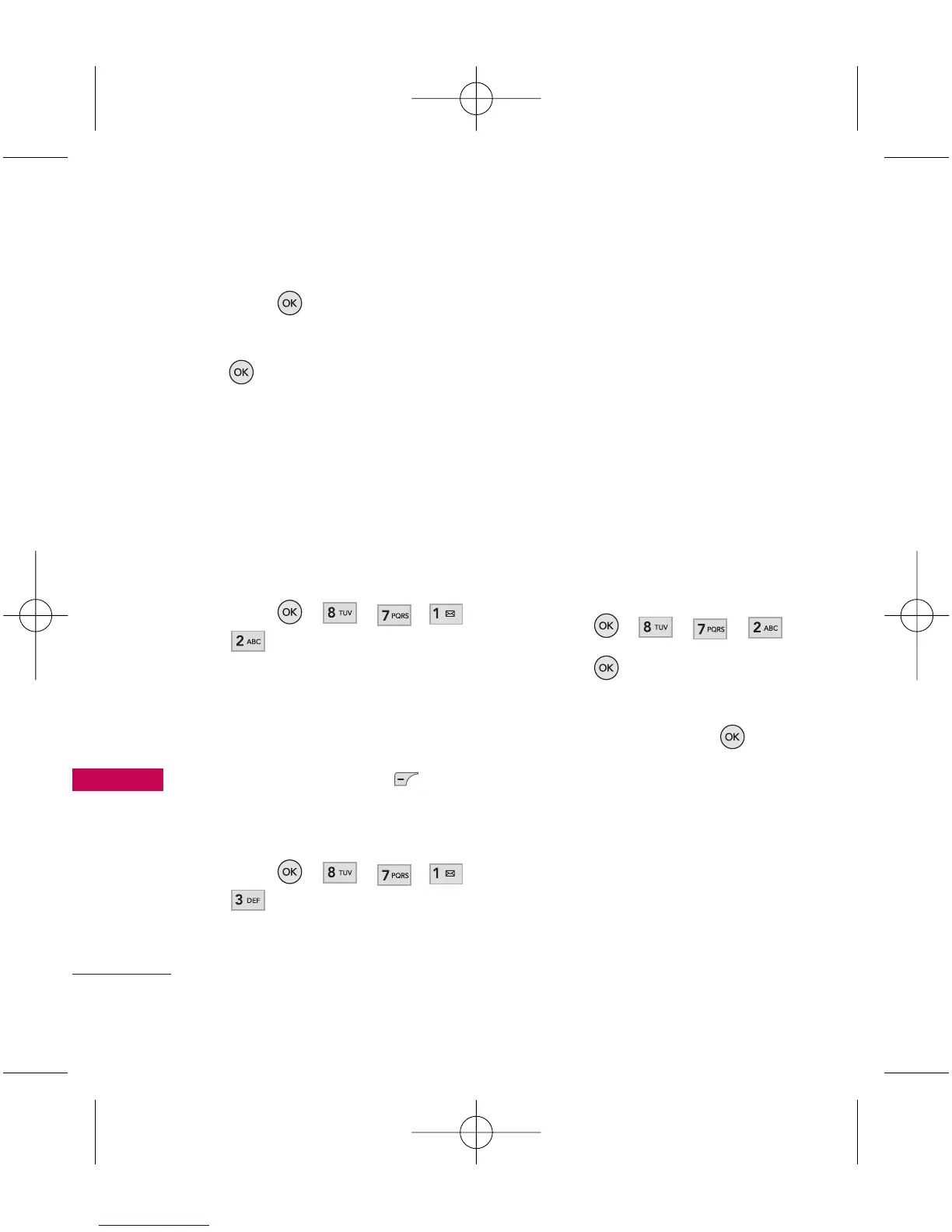Settings
52
Settings
2. Press .
3. Select
On
or
Off
and press
.
7.1.2 Font Settings
This setting allows you to adjust
the display appearance when
entering text (for example, when
using the notepad or when
adding a Contacts entry).
1. Press , , , ,
.
2. Customize font settings for
type, style, size or color.
3. After customizing settings,
press Left Soft Key Save.
7.1.3 Browser Font Size
1. Press , , , ,
.
2. Very Small/ Small/ Medium/
Large/ Very Large
7.2 Airplane Mode
Airplane Mode allows you to use
many of your phone’s features,
such as Games, Notepad, Voice
Memos, etc., when you are in an
airplane or in any other area
where making or receiving calls
or data is prohibited. When your
phone is in Airplane Mode, it
cannot send or receive any calls
or access online information.
1. Press , , , .
2. Press .
3. Select
On
or
Off
or
On
Power Up
and press .
7.3 Call Setup
7.3.1 Auto-Answer
This feature is only intended for
use with hands free devices or
headsets, but is an independent
feature of the phone and must
