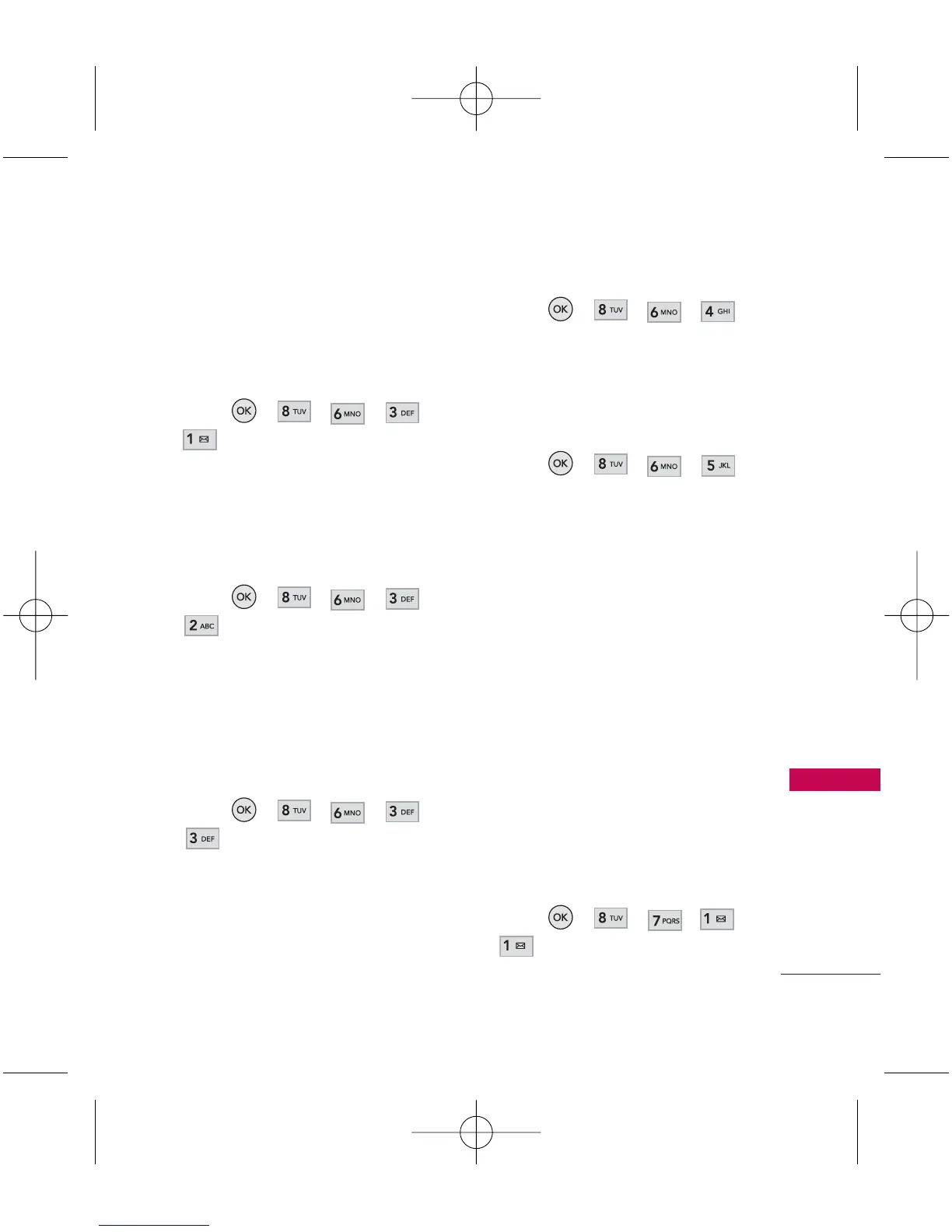51
Settings
6.3.1 My Phone Number
Allows you to view your phone
number.
1. Press , , , ,
.
6.3.2 Icon Glossary
Allows you to view the icons and
their meanings.
1. Press , , , ,
.
6.3.3 Version
Allows you to view the versions
of S/W, H/W, PRL , Browser and
MCL.
1. Press , , , ,
.
6.4 Live Assistance
Connects you to the Customer
Service Center.
1. Press , , , .
6.5 Text Assistance
Sends a text message for
assistance.
1. Press , , , .
7. More...
7.1 Accessibility
7.1.1 TTY Mode
Allows you to attach a TTY
(Teletype Writer) device enabling
you to communicate with parties
also using a TTY device. A phone
with TTY support is able to
translate typed characters to
voice. Voice can also be
translated into characters and
then displayed on the TTY.
1. Press , , , ,
.
