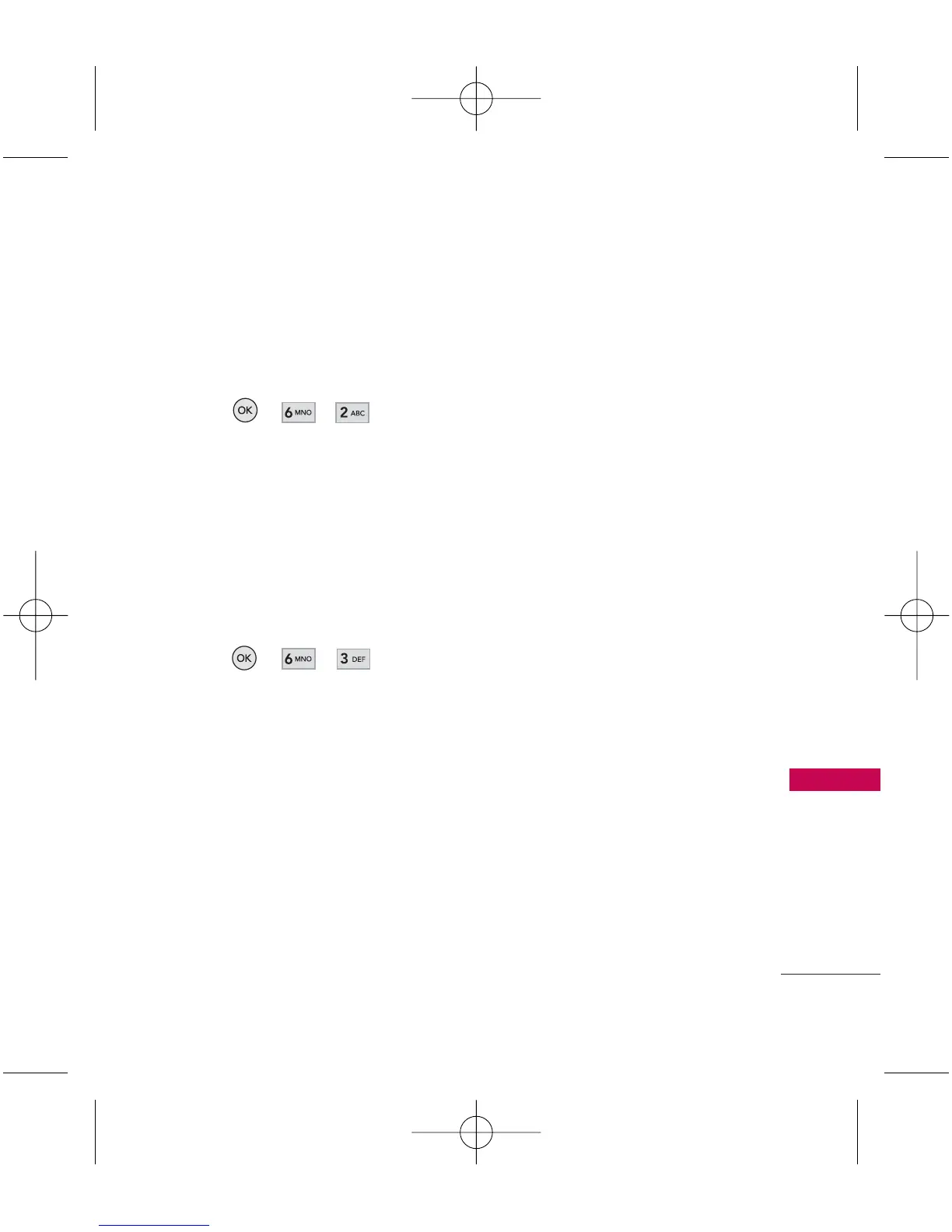39
Pictures
2. Picture Message
Allows you to store your Picture
messages.
1. Press , , .
3. Photo Album
Your phone’s picture storage area
is called Photo Album. There are
three types of folders that can be
used separately according to your
needs: In Phone/ Online Albums.
1. Press , , .
In Phone
Allows you to see received
messages. You can save media
files such as picture to In Phone.
To review your stored pictures
in the In Phone folder:
1. Select
Menu-> Pictures
->
Photo Album
->
In Phone
.
2. Use your navigation key to
view and scroll through the
pictures.
3. Use the following options:
Send
/
Upload
/
Assign
/
Delete
/
Print
/
Post to
Service
/
Details/Edit
/
Album
List
/
Camera Mode
/
Zoom
* Files dependent
Online Albums
To save your pictures to online
albums:
1. Select Yes when prompted to
save to an online album.
