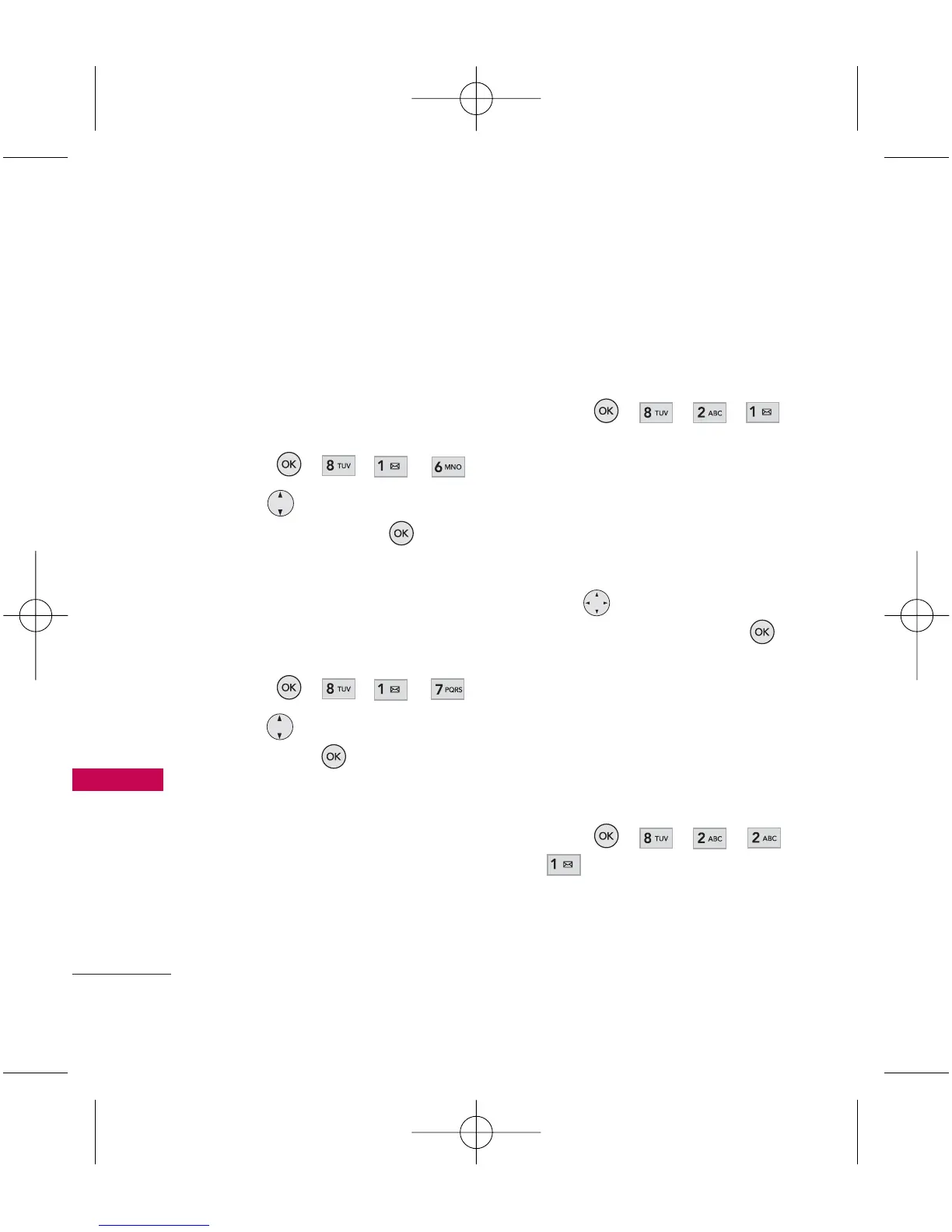Settings
46
Settings
1.6 Language
Allows you to set the bilingual
feature according to your
preference. Choose between
English and French.
1. Press , , , .
2. Use to select
English
or
French
, then press .
1.7 Status Light
Shows the status on your phone
by blinking the light.
1. Press , , , .
2. Use to set to
On
or
Off
,
then press .
2. Sounds
Provides options to customize
the phone’s sounds.
2.1 Volume
Allows you to set various volume
settings.
1. Press , , , .
2. Select
Ringer/ Earpiece/
Speakerphone/ Keytones/
Messaging/ Alarm &
Scheduler/ Applications/
Alerts/ Power On/Off
.
3. Use to adjust the volume
of the ringer, then press .
2.2 Ringer
2.2.1 Incoming Calls
Allows you to assign ringers for
incoming calls.
1. Press , , , ,
.
