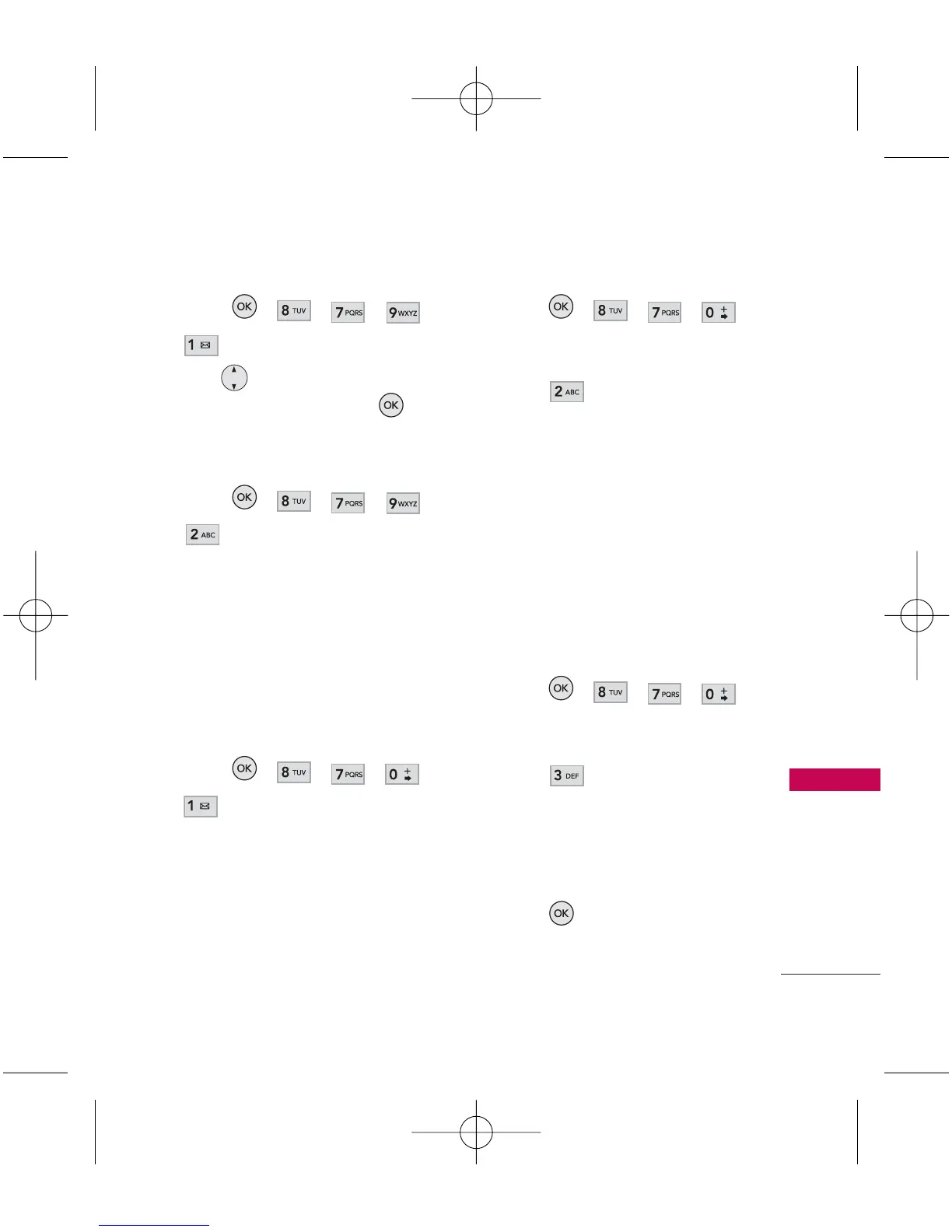57
Settings
1. Press , , , ,
.
2. Use to select
Automatic
/
Home Only
then press .
7.9.2 Update PRL
1. Press , , , ,
.
7.0 Security
The Security Menu allows you to
secure the phone electronically.
7.0.1 Lock Phone
See “Lock Phone” on page 56.
1. Press , , , ,
.
7.0.2 Change Lock Code
Allows you to change your lock
code. To enter this menu, you are
asked to enter a new lock code
and once again to confirm it.
1. Press , , , .
2. Enter the four-digit lock code.
3. Press
Change Lock
Code
.
4. Enter a new lock code.
5. Enter the new lock code once
more to confirm it.
7.0.3 Special Numbers
Allows you to set special phone
numbers.
1. Press , , , .
2. Enter the four-digit lock code.
3. Press
Special Numbers
.
4. Select a location for your
entry.
5. Enter a phone number then
press .
